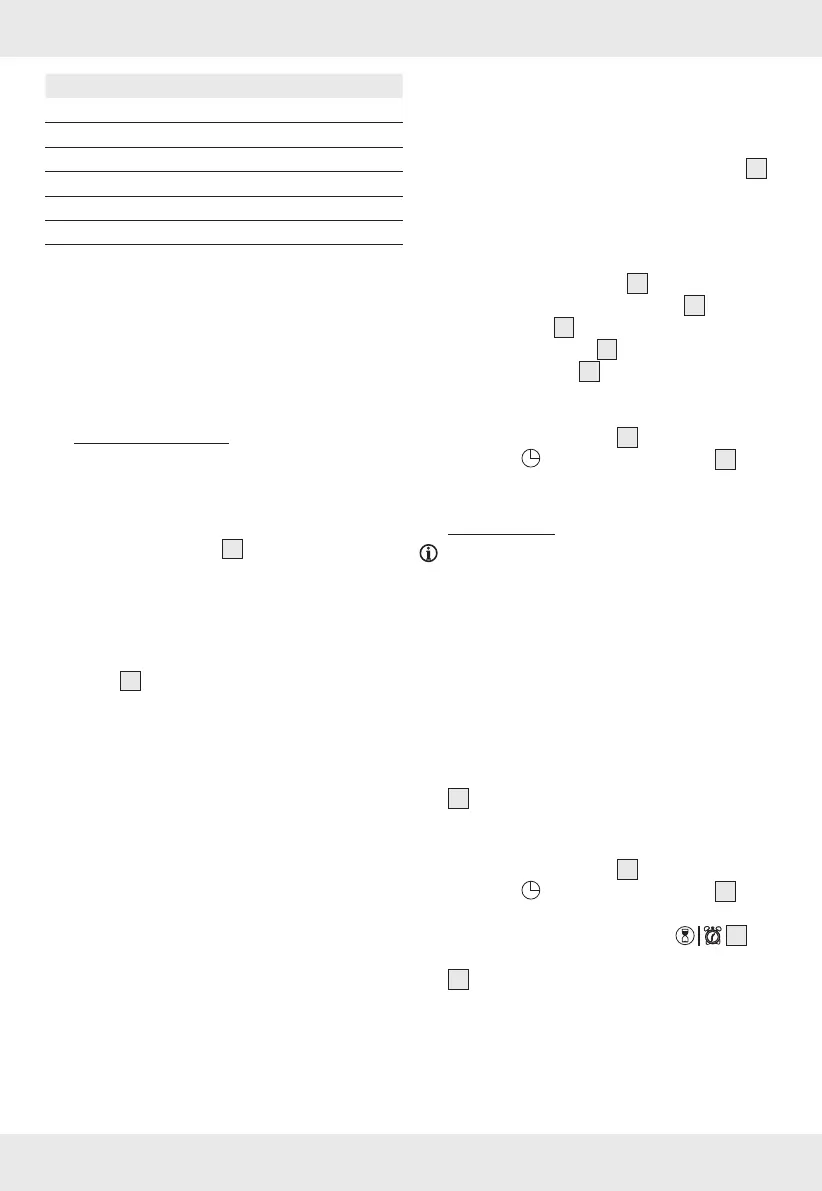32 GB/IE
Cookware Microwave
Heatproof glass Yes
Non-heatproof glass No
Heatproof ceramic Yes
Microwave-suitable plastic dishes Yes
Kitchen roll Yes
Metal tray/plate No
Aluminium foil and foil containers No
m WARNING! Risk of fire! Never use metallic
objects when you are using the product. Metals
reflect the microwave radiation and this leads to
the generation of sparks. This can cause a fire
and irreparably damage the product!
Before first use
m WARNING! Risk of fire! Never operate
the product when it is empty.
Remove the packaging material (including
protection foils and transport protectors inside
the cooking chamber
14
). Check if all parts are
complete.
Clean the product and its accessories (see
“Cleaning and care”).
Clean the surface with a dry cloth to remove
water or dust. Attach the program overview
sticker
11
to the door frame (fig. B).
Positioning the product
m WARNING! Risk of fire! This product is not
suitable for installation in a kitchen cabinet. In
closed cabinets, the ventilation of the product is
not sufficiently guaranteed. The product could
then be damaged and there is a risk of fire!
Place the product on a flat surface that leaves
enough space for ventilation:
A minimum of 10 cm of free space must remain
between the product and the adjacent walls. It
must remain possible to fully open the door
13
.
A minimum of 20 cm of free space must remain
above the top surface of the product.
Assembly
Insert the turntable holder
2
on the turntable
drive (inside the cooking chamber
14
).
Place the roller
2
on the roller surface (inside
the cooking chamber
14
).
Place the turntable
2
on the roller and on
the turntable holder. The turntable must rest
properly on the turntable holder.
Connect the power plug
3
with a socket-outlet.
1:00 and are shown in the display
4
. A
beep sounds.
Operation
NOTES:
There may be a faint odour the first time the
product is used. Make sure there is sufficient
ventilation in the area.
Each press of the controls is acknowledged by
a beep.
Standby mode
If no control is pressed for a longer time, the
product automatically switches to standby
mode. The current time is shown in the display
4
.
Setting the time
Connect the power plug
3
with a wall socket.
1:00 and are shown in the display
4
. A
beep sounds.
In standby mode: Press and hold
7
for
a few seconds. 12 H is shown in the display
4
(H: “Hour”).
