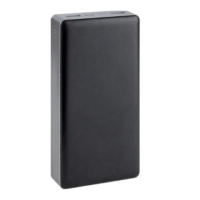SilverCrest SPB 2.600 D1
32 - English
7. Initial use
Never charge the Power Bank while it is being
used to charge an external device.
7.1 Charging the Power Bank
Due to the high current consumption, do not
charge the Power Bank on a notebook/PC but
only with a suitable mains adapter
(5 V , at least 1 A).
To charge the internal battery of the Power Bank, connect the
Power Bank to a suitable USB mains adapter (not included in
the package contents) using the supplied USB charging cable
(B). To do this, plug the Micro-USB connector of the USB
charging cable (B) into the Micro-USB socket (7) of the
Power Bank, and plug the USB connector into the USB socket
of the mains adapter. During the charging process, the LEDs
(2, 3, 4, 5) give you information about the current charge
level of the Power Bank.
LED display Charge level
One LED flashes 0–24%
One LED flashes, one LED lights up 25–49%
One LED flashes, two LEDs light up 50–74%
One LED flashes, three LEDs light up 75–99%
All LEDs light up 100%
