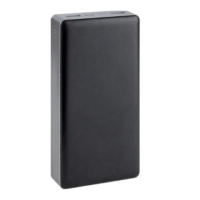SPB 3000 A1
GB
│
IE
│
NI
│
13 ■
Handling and operation
Charging mobile devices with the
Power Bank
♦ Insert the microUSB plug of the charging cable
into the microUSB charging port of the mobile
device, and insert the USB plug into the USB port
on the Power Bank. The charging process starts
automatically.
♦ If charging does not start automatically, press the
ON/OFF button
briefly to start the charging
process.
NOTE
► Alternatively, you can also use the original
charging cable (USB cable) provided by the
respective device manufacturer.
♦ During the charging process, the current charge
level of the Power Bank is shown via the charge
level LEDs
(see table in chapter entitled
Charging the Power Bank).
♦ To end the charging procedure, disconnect the
charging cable
from the mobile device and
the Power Bank. The charging status LEDs go
off after about 30 seconds.

