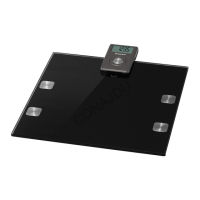SilverCrest SPWD 180 A1
2 - English
Table of contents
Introduction ........................................................................................................ 3
Intended use ...................................................................................................... 3
Supplied items .................................................................................................... 3
Overview ........................................................................................................... 3
LCD display ....................................................................................................................................... 4
Technical data .................................................................................................... 5
Safety instructions .............................................................................................. 5
Copyright ........................................................................................................... 7
Prior to use ......................................................................................................... 7
Inserting / removing the battery ...................................................................................................... 7
Entering or changing personal data ................................................................................................ 8
First use .............................................................................................................. 8
Switching on the scales / measuring weight .................................................................................. 8
Switching on scales / measuring weight, required calorie intake and body fat, water, bone
and muscle percentages .................................................................................................................. 9
Auto Power Off ................................................................................................................................. 9
Troubleshooting ............................................................................................... 10
Nothing is indicated on the LCD display ..................................................................................... 10
"Lo" is indicated on the LCD display and the scales switch off ................................................... 10
"USEL" is indicated on the LCD display and the scales switch off .............................................. 10
"Err" is indicated on the LCD display ............................................................................................ 10
"Err2" is indicated on the LCD display ......................................................................................... 10
Cleaning / maintenance ................................................................................... 10
Environmental and disposal information .......................................................... 11
Disposal of batteries ...................................................................................................................... 11
Conformity information .................................................................................... 11
Warranty and servicing advice ........................................................................ 12

