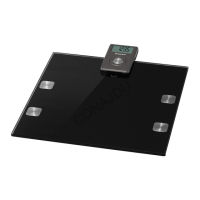SilverCrest SPWD 180 A1
English - 7
Copyright
All information contained in these instructions is subject to copyright and is provided for information
purposes only. It is only permitted to copy or duplicate data and information with the express and
written consent of the author. This also includes commercial use of the content and data. The text
and illustrations are based on the state of the art at the time of printing. Subject to change.
Prior to use
Inserting / removing the battery
To insert the lithium battery CR2032, open the
cover of the battery compartment at the rear of the
diagnostic scales by slipping your finger into the
slot on the side of the battery compartment (8).
Now remove the cover of the battery compartment
(8) and insert the enclosed lithium battery
CR2032. Pay attention to the polarity when
inserting the battery. This is indicated in the battery
compartment (8), and the + symbol on the lithium
battery CR2032 must be visible, as shown in the
illustration.
To remove the battery, push it down a bit (see the
direction of the arrow in the illustration). You can
then remove the battery from the holder.
Then replace the cover on the battery
compartment (8). The diagnostic scales are now
ready to use.

