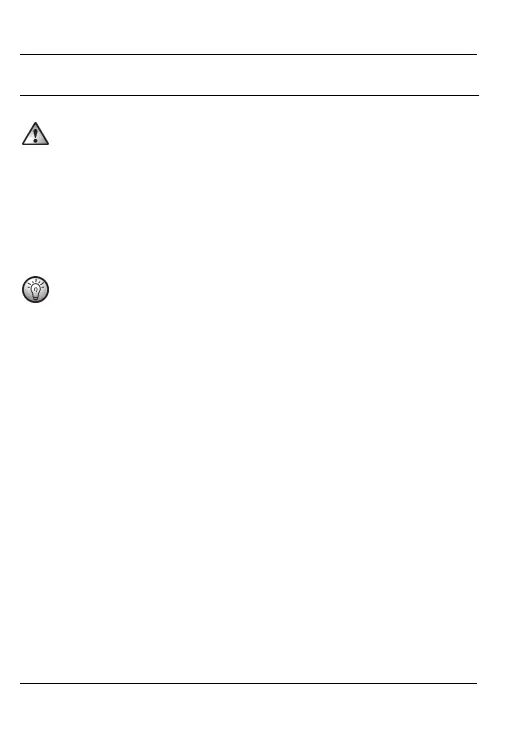SilverCrest SRR 3 A1
10 - English
First use
Only use the shaver for dry shaving.
Remove the protective cover [1]. Press the on/off switch [4] to switch on
the shaver. The switch frame lights up red during operation. Move the
shaver over your skin in circular motions while exercising slight pressure.
Always hold the shaver at a right angle to the skin. You can also hold the
skin taut with your other hand to raise your facial hair.
Please note that there may be a slight redness or irritation of the skin
after shaving. This is quite normal because your skin must first get
used to this manner of shaving. It may take two to three weeks for
your skin to get used to the shaver.
You can trim long facial hair or sideburns using the trimmer [6]. Pull out the
trimmer [6] to use it and push it back after use.
Switch off the shaver after shaving by pressing the on/off switch [4] off
again. After using the shaver, put the protective cover [1] back on the
shaving system [2]. Clean the shaver as described in the following section.
