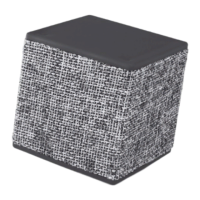Contents
Important Safety Instructions ..............................................................................................2
Safety ...................................................................................................................................................................................................................... 2
Identifying the Parts .............................................................................................................5
Main Unit .............................................................................................................................................................................................................. 5
Remote Control ................................................................................................................................................................................................... 6
Preparations...........................................................................................................................6
Prepare the Remote Control ........................................................................................................................................................................... 6
Replace the Remote Control Battery ........................................................................................................................................................... 6
Placing TV or Monitor .......................................................................................................................................................................................7
Connections ...........................................................................................................................7
Use the HDMI ARC Connection ..................................................................................................................................................................... 7
Use the OPTICAL Connection......................................................................................................................................................................... 8
COAXIAL Socket .................................................................................................................................................................................................. 8
Use the AUX Connection ................................................................................................................................................................................. 8
Power Connection ..............................................................................................................................................................................................9
General Operation ................................................................................................................. 9
Standby/ON .......................................................................................................................................................................................................... 9
Select Modes ........................................................................................................................................................................................................ 9
Adjust the Volume .............................................................................................................................................................................................. 9
Select the Equaliser..........................................................................................................................................................................................10
AUX / HDMI ARC / OPTICAL / COAXIAL Operation ............................................................. 10
BLUETOOTH Operation .......................................................................................................10
Pair Bluetooth-enabled Devices ..................................................................................................................................................................10
Listen to Music from Bluetooth Device ....................................................................................................................................................11
USB Operation .....................................................................................................................11
Troubleshooting ..................................................................................................................11
Specications ....................................................................................................................... 12
Standard Accessories ..........................................................................................................13