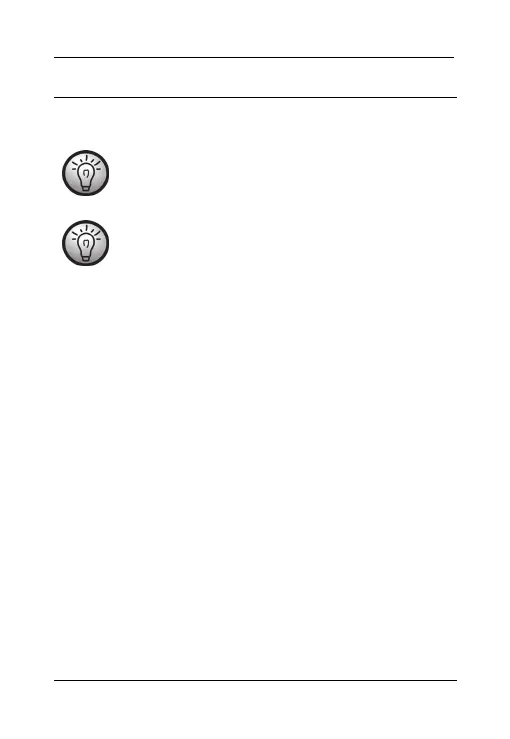SilverCrest SSR 10 A1
English - 13
First use
Setting the time
If a timer has already been programmed and is active,
the time cannot be set.
If no button is pressed for approx. 5 seconds, the scan
radio exits the setting mode. All previously made
settings are saved.
Press the "MODE" button (3) when the device is switched off. The
display (1) indicates the current hour format: "12HR" or "24HR".
Set your desired hour format by pressing the "-" button (2) or "+"
button (4). Press the "MODE" button (3) again. The hour display
flashes and you can then set it by pressing the "-" button (2) or
"+" button (4). Then press the "MODE" button (3) again. The
minute display then flashes and you can set it by pressing the "-"
button (2) or "+" button (4).
Finally, press the "MODE" button (3) again. The set time is now
indicated on the display (1).
If you have selected the 12-hour format, the hours before noon
(AM) or hours after noon (PM) are indicated on the display (1).
Switching on / off
Briefly press the "On/Standby" button (6) to switch on the scan
radio. "ON" is indicated briefly on the display (1), followed by
the frequency currently set.
