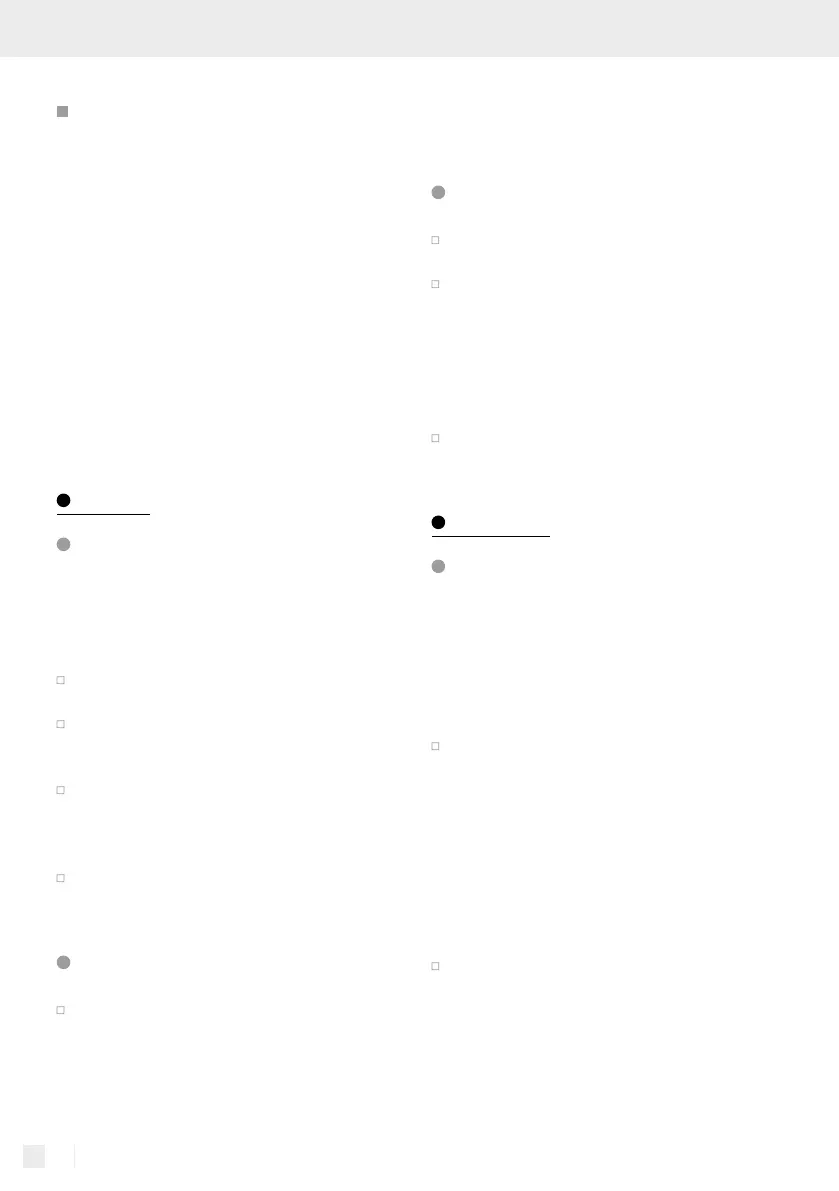18 GB/IE
Robot vacuum cleaner only
This product has a built-in lithium-
ion rechargeable battery which
cannot be replaced by the user.
The rechargeable battery must
be removed or replaced by the
manufacturer or their service
centre or a similarly qualified
person to avoid hazards. When
disposing of the product, you
must indicate this product con-
tains a rechargeable battery.
Set-up
Charging the product
Fully charge the product before using it for the first
time. It takes approx. 3 to 5 hours to charge. The
charging process is also indicated in the display.
Set up the charging dock and connect the
mains lead.
Place the charging dock flush against a wall.
Note: Keep 1 m from the left/right and 2 m from
the front clear.
Place the product in the charging dock and a
lign
it with the charging contacts.
Note: The product automatically returns to the
charging dock when the battery is low.
You can alternatively directly connect the mains
lead to the charging socket on the product.
Switching the product on/off
Press the power switch on the side of the prod-
uct. “I“ indicates switched on, “O“ indicates
switched off. If the display lights up, the product
was switched on successfully.
Note: Do not switch off the product after it has
finished cleaning. Leave it in the charging dock so
that it is ready for the next cleaning session.
Inserting/replacing batteries
Open the battery compartment cover on the
remote control.
Insert two batteries into the battery compartment
or replace the old batteries with new ones.
Only use batteries of the specified type (see
“Technical data“).
Note: When inserting the batteries, be sure to
observe the correct polarity. This is shown in the
battery compartment.
Close the battery compartment cover on the
remote control.
Cleaning
Cleaning modes
For better cleaning results, the product has various
cleaning modes. You can select the modes by press-
ing the buttons on the product or on the remote
control.
Auto mode
Press the CLEAN button on the robot vacuum
cleaner or on the remote control if the display
shows “88:88“. The notification will switch to
AUTO and the product will begin the cleaning
programme. If the product is in Standby Mode,
the initial “88:88“ notification will appear after
the CLEAN button is pressed for the first time.
When the CLEAN button is pressed for a seco
nd
time, the notification switches to AUTO and the
cleaning programme begins.
In Auto mode, the robot vacuum cleaner cleans
until the battery power has run out. The robot
vacuum cleaner will then return to the charging
dock.