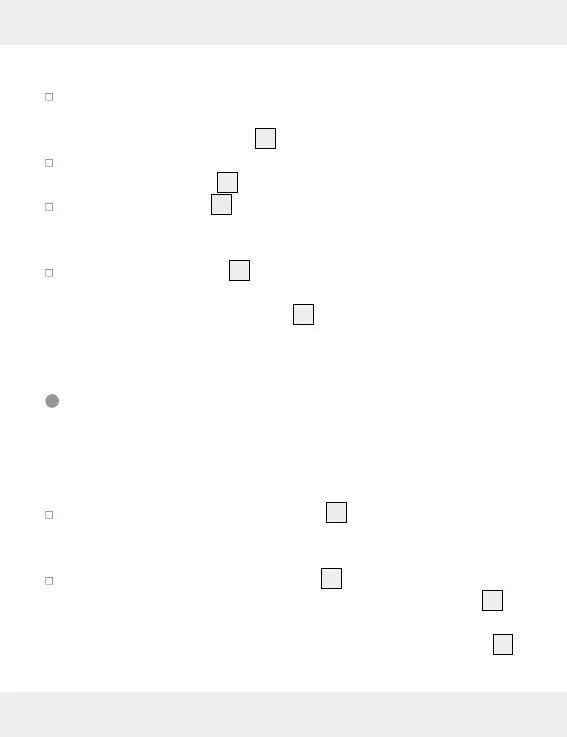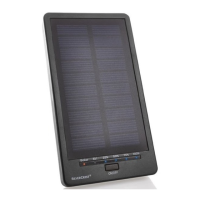14 GB/IE/NI
Synchronise the transmitter and receiver as follows:
As soon as the batteries are installed, the receiver enters synchro-
nizing mode for approx. 2 minutes. During the synchronizing
mode, the signal indicator
1
steadily lights up in blue color.
You can also manually enter synchronising mode by holding the
synchronising button
5
for approx. 3 seconds.
The signal indicator
1
on the receiver will steadily light up for
approx. 1 minute, to indicate that the receiver is in synchronizing
mode.
Press the chime button
9
of the transmitter, while the receiver is
in synchronise mode. If the receiver receives the signal, the steady
blue light of the signal indicator
1
flickers 6 times to indicate
that the synchronization is successful.
Setting the signal type
The receiver can indicate the reception of a door signal either both
optically and acoustically, acoustically or optically.
Using the signal type selector button
3
, select whether the
signal is to be indicated both optically and acoustically or acous-
tically or optically.
Press the signal type selector button
3
once. An acoustical
signal will sound up and the afterwards the signal indicator
1
will flash. The receiver will now indicate the door signal acousti-
cally and optically. Press again the signal type selector button
3
.
An acoustical signal will sound. The receiver will now indicate the