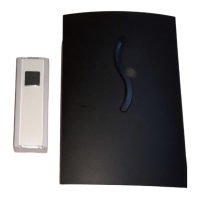STKK 16 B1
GB
│
IE
│
NI
│
13 ■
Handling and operation
Power supply: receiver
The receiver is plugged into a properly installed
mains power outlet and does not require batteries.
Setting the signal type
The receiver can indicate the reception of a door-
ring signal either acoustically and optically, or only
optically.
♦ Press the signal type selection button
1 to
select the acoustical and optical signal: when
pressing the ringer button 7, a ringer tone
sounds and the signal LED4 flashes white.
♦ Press the signal type selection button
1
again to select only the optical signal:
There is no ring when pressing the ringer 7
button. Instead, the signal LED4 flashes green
and blue six times, then flashes green four times
and finally stays green for 10seconds.
IB_373415_STKK16B1_LB6_GB-IE-NI.indb 13IB_373415_STKK16B1_LB6_GB-IE-NI.indb 13 13.09.2021 13:38:1413.09.2021 13:38:14

