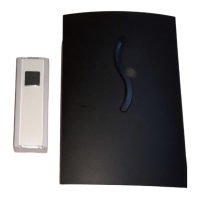STKK 16 B1
GB
│
IE
│
NI
│
15 ■
Synchronising with additional trans-
mitters
The transmitter and receiver of this wireless
doorbell system are already synchronised with one
another at the factory. You can also expand this
wireless doorbell system with up to five additional
transmitters.
In order to synchronise additional transmitters with
the receiver, proceed as follows:
♦ Press and hold the signal type selection button
1 on the receiver for approx. 3 seconds.
You will hear a beep and the signal LED 4 will
flash blue twice.
♦ Now press the ringer button7 on the transmitter
that you want to synchronise with the receiver.
You will hear another beep after 10 seconds and
the signal LED4 will flash blue twice.
The receiver and transmitter are now syn-
chronised.
IB_373415_STKK16B1_LB6_GB-IE-NI.indb 15IB_373415_STKK16B1_LB6_GB-IE-NI.indb 15 13.09.2021 13:38:1513.09.2021 13:38:15

