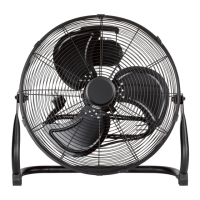24
GB
8.4 Setting the timer
The device has a timer that allows you to set
the device to run for between 1 and 7 hours.
After this period is completed, the device
switches to standby mode.
•
When the device is switched on, repeat-
edly press the button
13
.
Each time
you press it, one hour is added. The
display2 shows one or more of the fol-
lowing symbols:
- : 1 hour runtime
- : 2 hours runtime
- : 4 hours runtime
A runtime of 3 hours is displayed as
e.g. .
• After the set time is completed, the de-
vice switches to standby mode.
8.5 Selecting nature mode
An air flow that increases and decreases im-
itates natural wind. This mode can also be
set using the timer.
1. Select the desired blower level.
2.
Press the button
14
until the dis-
play
2
shows the symbol
28. The
device now operates alternating at in-
tervals between all blower levels. The
higher the speed selected, the more in-
tervals will operate at the higher air
flow.
8.6 Selecting sleep mode
NOTE: in this mode, the device switches to
the lowest blower level but not to standby
mode. For switching off after a certain peri-
od, you can additionally use the timer (see
8.4“Setting the timer”).
Sleep mode reduces the air flow of the
switched on device over time. This mode
can also be set using the timer.
1. Select the desired blower level.
2.
Press the button
14
until the dis-
play
2 shows the symbol 27. If any
other blower level is set than the lowest
speed, it is reduced by one speed set-
ting after approx. each half hour.
__384787_2107_B8.book Seite 24 Dienstag, 30. November 2021 2:02 14

