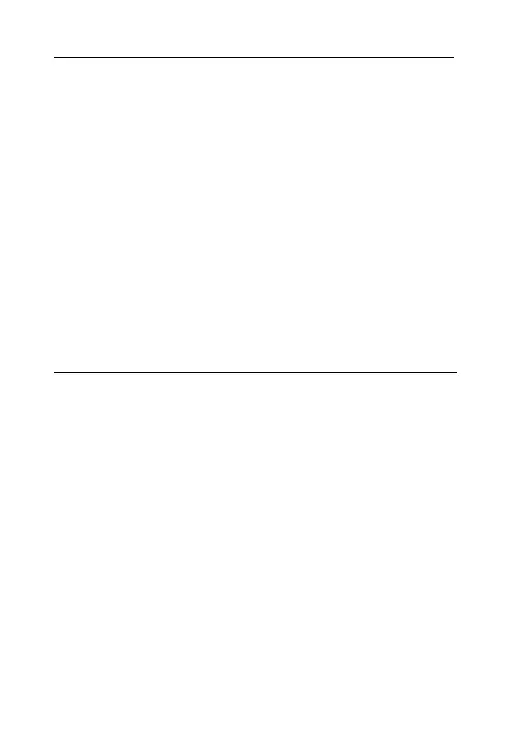Scanradio SUSR 17 A1
English - 11
Copyright
The entire content of this User’s Manual is copyrighted and is
provided to the reader for information purposes only.
Copying data and information without the prior written and
explicit authorization from the author is strictly forbidden. This
also applies to any commercial use of the contents and
information.
All texts and figures are up-to-date as per the date of print
release.
Before Getting Started
Inserting the Batteries
Insert the supplied batteries. Open the battery compartment
cover on the back panel of the device by sliding it in the direction
of the printed arrow. Insert the batteries with the correct polarity
(+ and -). The correct polarity is labelled on the batteries and
inside the battery compartment. Next close the battery
compartment cover.
If the output volume weakens or the device fails to respond,
replace the batteries with new batteries of the same type. The
device will not inform you about weak batteries.
