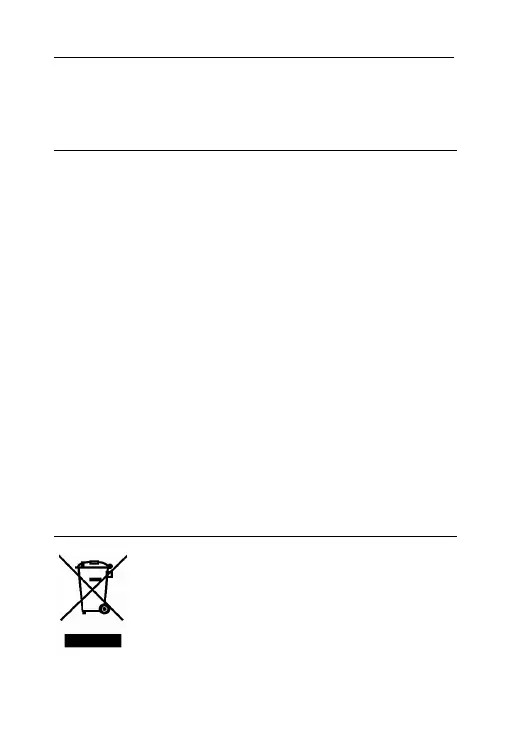Scanradio SUSR 17 A1
English - 15
A repetitive sound will be heard at the time of the set alarm.
To disable the alarm sound, press the AL ON button (4).
Maintenance / Cleaning
Servicing is required when this device has been damaged in any
way, for example, when the device housing is damaged, when
liquids or objects have entered the device or when the product
has been exposed to rain or moisture. Servicing is also necessary
when the product does not perform normally or when it has been
dropped. If smoke, unusual noises or smells are noticed, power
off the device immediately. In this case the device should not be
used further and should be inspected by authorized service
personnel. Please contact qualified personnel when servicing is
needed. Never open the housing of the device. Only use a
clean, dry cloth for cleaning. Never use any corrosive liquids. Do
not attempt to open the housing of the device otherwise you will
void your warranty.
Environmental Considerations and
Recycling
If the product is labelled with a crossed-out waste
bin, it is subject to the European Guideline
2002/96/EC. All electric and electronic devices
must be disposed of separately from household
waste at established bodies.
