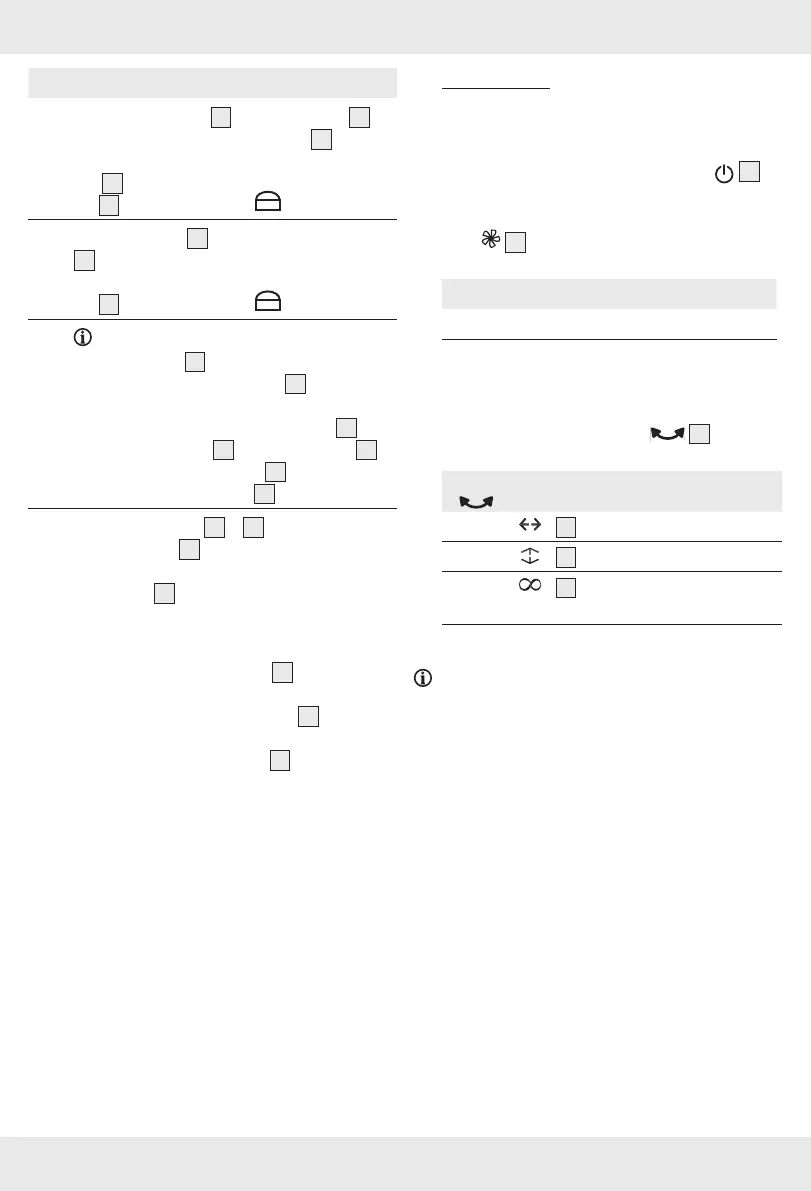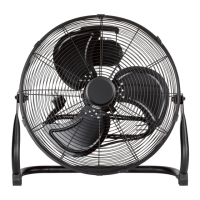13 GB
Fig. Step
C
Place the rear grille
2
on the main unit
16
.
Make sure to align the rear grille's
2
round
holes over the 3 mounting lugs on the main
unit
16
. Secure the grille with the grille lock
nut
3
. Rotation direction: .
D
Install the blade
4
onto the shaft of motor
16a
until it fits securely with the retaining pin of
the motor shaft. Secure it with the blade lock
nut
5
. Rotation direction: .
E
NOTE: Make sure the 10 positions of the
grille collar
7
properly click into place at
the edge of the front grille
6
.
Use a screwdriver (not included) to unscrew
the locking screw from the hinged clip
8
.
Place the front grille
6
on the rear grille
2
.
The hook of the grille collar
7
needs to be
hooked into the rear grille
2
.
F
Secure both grilles
2
/
6
by closing
the hinged clip
8
. Use a screwdriver (not
included) to secure the locking screw onto the
hinged clip
8
.
Height adjustment
Loosen up the adjustment knob
13
in anti-
clockwise direction (see Fig. F).
Adjust the length of the upper pole
14
.
When the height is set, secure the position by
tightening the adjustment knob
13
in clockwise
direction (see Fig. F).
Operation
Place the product on a flat, stable ground.
Connect the power plug to a suitable power
socket.
Turning the product on/off: Press
23
.
Fan speed
Press
21
repeatedly to toggle between the
6 fan speeds:
Display Function
1
Lowest speed
6
Highest speed
Oscillation
When the product is on, press
20
to toggle
between different oscillation modes:
Press
Indicator
Function
1x
17
Horizontal oscillation
2x
18
Vertical oscillation
3x
19
Vertical / horizontal
oscillation
4x Oscillation stops
NOTES:
You can also adjust the angle of the product
manually by pulling it lightly up / down
(see Fig. G).
Do not adjust the angle when the product is in
operation.
