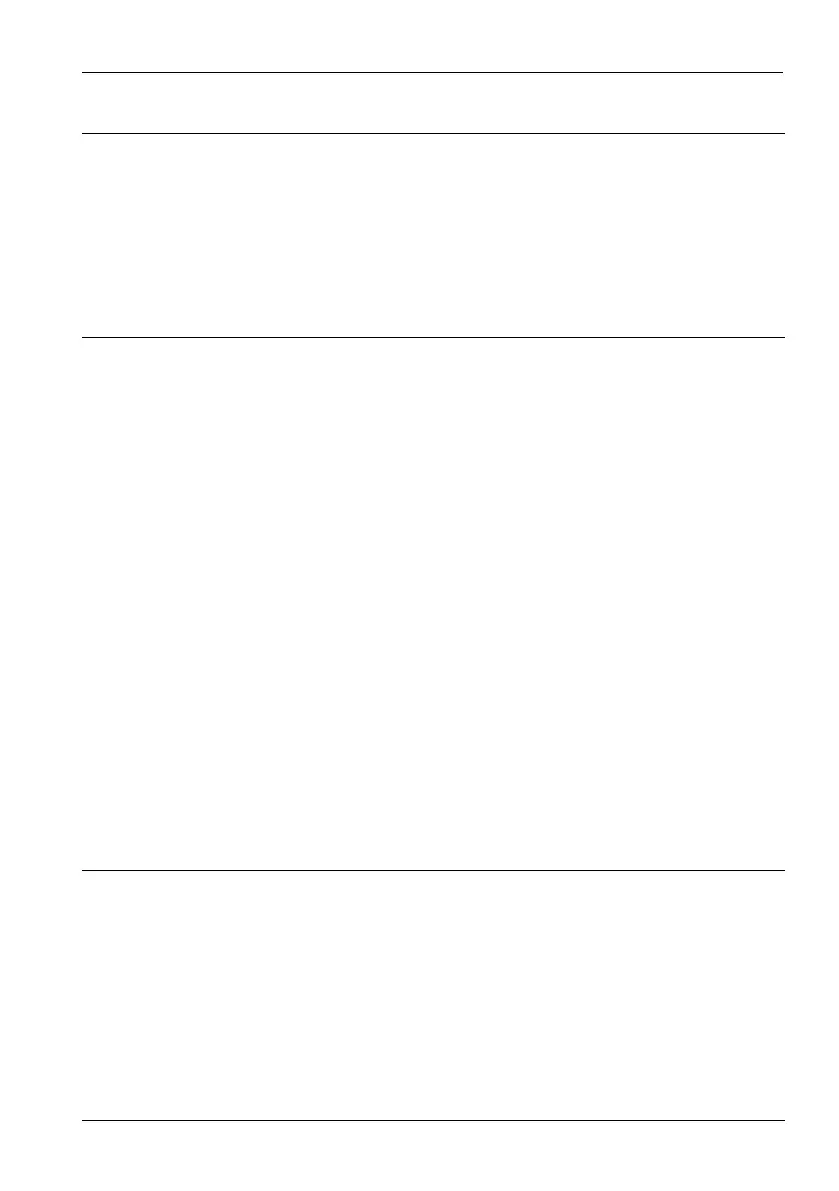SilverCrest USB 2.0 Video Grabber SVG 2.0 A3
English - 11
Maintenance / cleaning
Warning! This device does not contain any parts that require servicing or cleaning. Never open the
housing of the device to avoid hazards. Ensure that the components do not become dirty. Do not use
any solvents, corrosive or gaseous cleaning agents. Clean the device with a damp cloth if it becomes
dirty.
Troubleshooting
The video grabber is connected, but is not recognised by the operating system.
Check all the connections.
Are you using an operating system that is supported?
New USB devices have been recognised and drivers must be installed.
If a USB device is connected to a new port, it is given a new ID. This usually requires a driver
installation, even if the driver was already installed.
The video recorded via the S-Video cable is in black and white.
The playback source must be switched to S-Video.
Error message indicating that the video is protected.
The copy protection system has been activated. This material cannot be copied.
The sound is not recorded.
Check whether the audio cable is connected correctly.
Please consult the PowerDirector Help section on the enclosed software CD for information on using
the software.
Storage when not in use
If you are not using the SilverCrest USB 2.0 Video Grabber for an extended period, store it and all
accessories in a cool, dry place.
