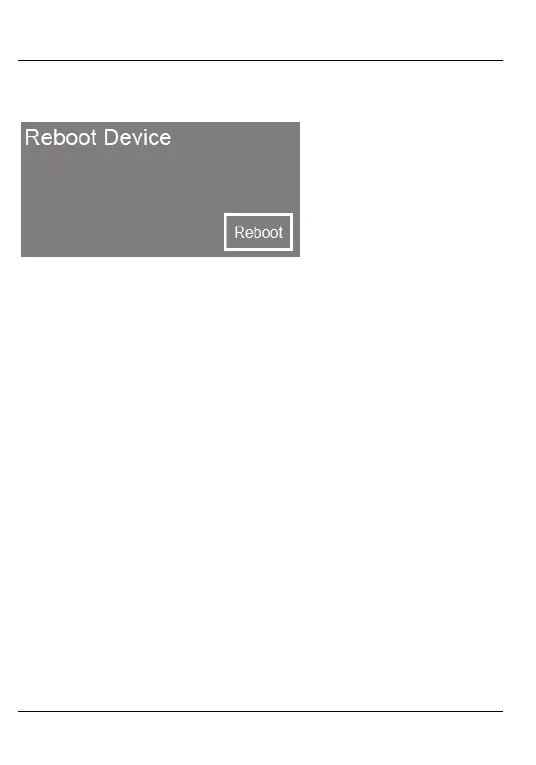SilverCrest SWV 300 B2
62 - English
Reboot Device
The dual-band wifi range extender can be rebooted here.
To do so, click on the Reboot button. Confirm the following confirmation
prompt with OK to finally reboot the dual-band wifi range extender or click
Cancel to cancel the process.
Status
The firmware version used, the operating time since it was last turned on, and
the release date of the installed firmware version of the dual-band wifi range
extender are displayed here. Click on the Status button to display additional
information. Detailed information on the system, WLAN 5G, WLAN 2.4G and
LAN is then displayed.
