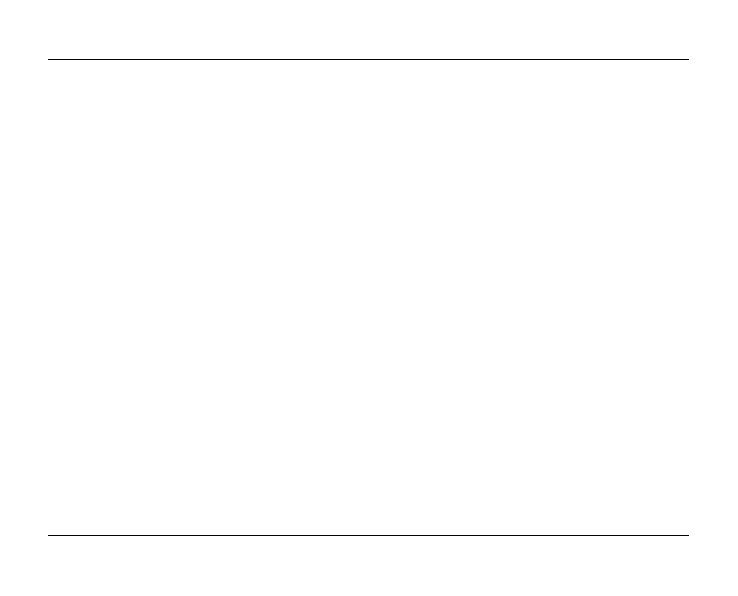SilverCrest SWV 733 A2
English - 3
Repeater mode ........................................................................................................................................... 21
WPS - The easiest type of configuration .............................................................................................. 23
Manual configuration ........................................................................................................................... 25
Client mode ................................................................................................................................................ 32
WPS - The easiest type of configuration .............................................................................................. 34
Manual configuration ........................................................................................................................... 36
Access Point (AP) mode (Router mode) .................................................................................................... 42
WPS - Connect to the AP (Router mode) ............................................................................................. 52
Manual connection to the AP ............................................................................................................... 53
Configuration menu of the dual-band Wi-Fi range extender .................................................................. 54
Status ...................................................................................................................................................... 58
Wizard ................................................................................................................................................... 60
Wi-Fi ....................................................................................................................................................... 61
Setup ...................................................................................................................................................... 66
