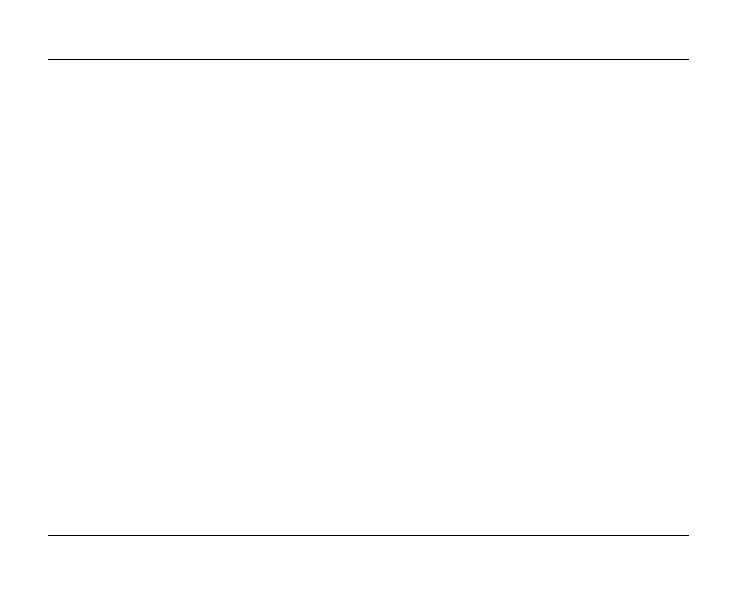SilverCrest SWV 733 A2
English - 53
Your end device then automatically connects to your dual-band Wi-Fi range extender (AP) and applies
all of the settings. You can then access the dual-band Wi-Fi range extender (AP) wirelessly.
If your end device does not support WPS, you can also manually establish the connection to the dual-
band Wi-Fi range extender (AP).
Manual connection to the AP
For a manual connection to the dual-band Wi-Fi range extender (AP), you must find available wireless
networks on your end device. The dual-band Wi-Fi range extender (AP) is displayed under the specified
SSID (Wi-Fi name) in the list of available wireless networks. Then select the corresponding SSID (Wi-Fi
name) to connect your end device wirelessly with the dual-band Wi-Fi range extender (AP). Then enter
the network key you assigned. For further details, please read the operating instructions for your end
device.
