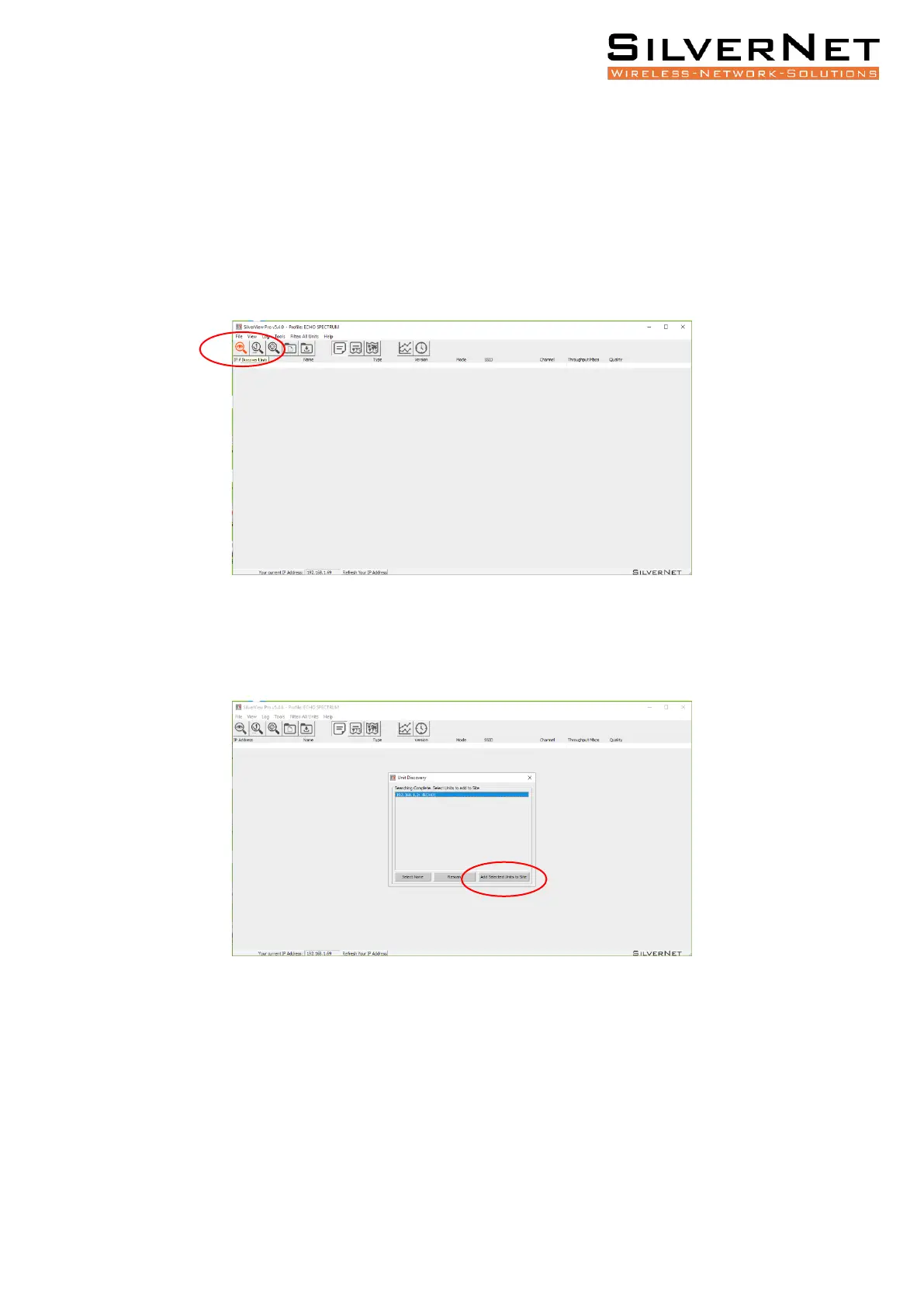Running SilverView 3
This guide assumes that you have powered the Analyser with the supplied PoE Injector and
are locally connected to a windows PC via an Ethernet cable.
RUNNING SILVERVIEW
1. Open SilverView or directly browse onto the web GUI via the analysers default IP
address.
2. Run a discovery in SilverView to find the Analyser. The default IP address of the
analyser is 192.168.1.2 (ensure that your PC is on the same subnet range as the
analyser).