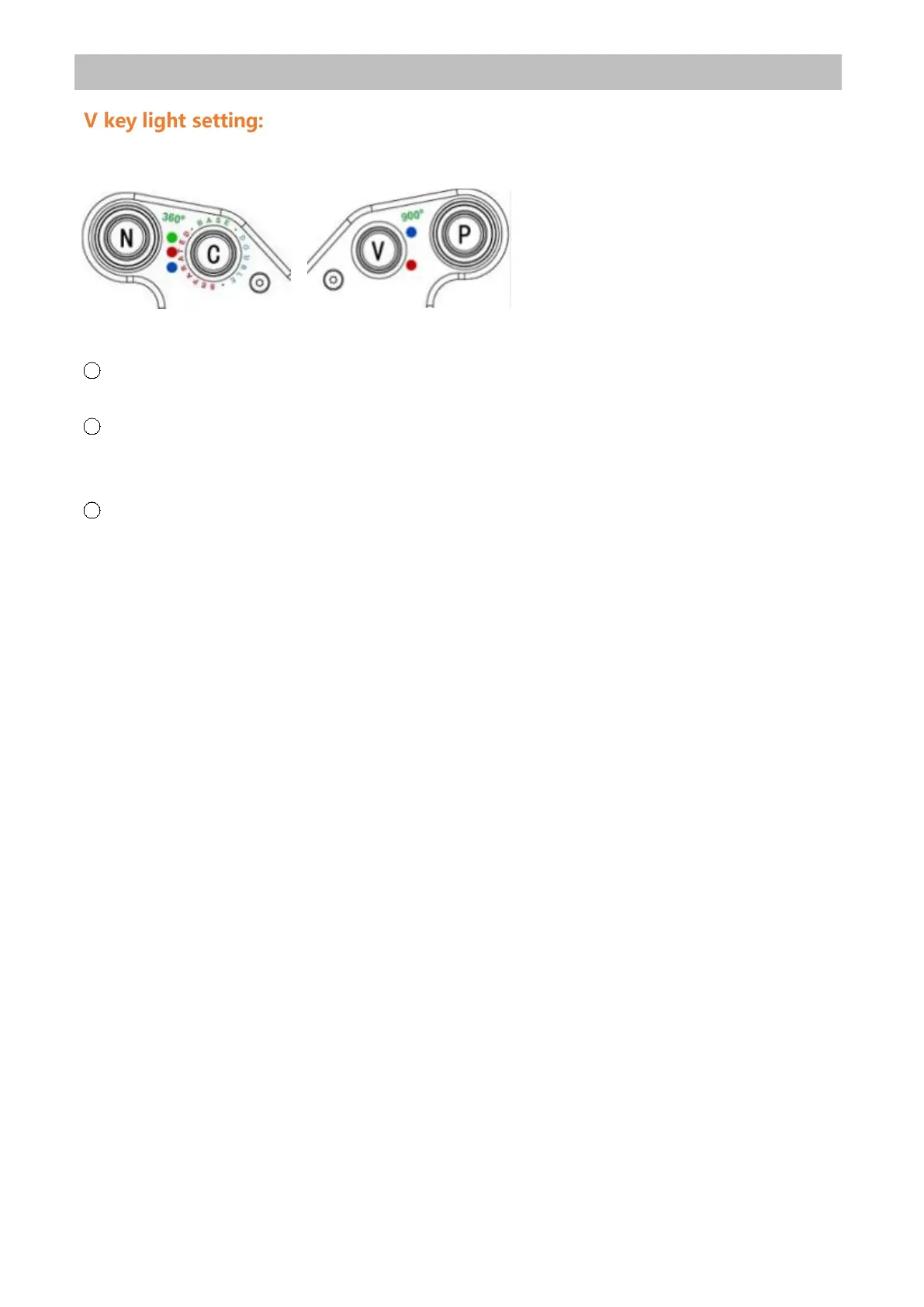Simagic GT1 HUB User Manual
the self center toggle switch is divided into upper and lower position for
adjustment.
1
Before adjusting the light, adjust the toggle switch of C key to C green (parameter setting
calibration working mode)
2
Light adjustment: flip the V key toggle switch upward to V blue to cycle through 4 different
light modes.
Light mode: always on, fast flash, slow flash, light off
3
After completing the above operations, turn C green back to C Red (dual clutch mode) or
C blue (dual axis mode).
