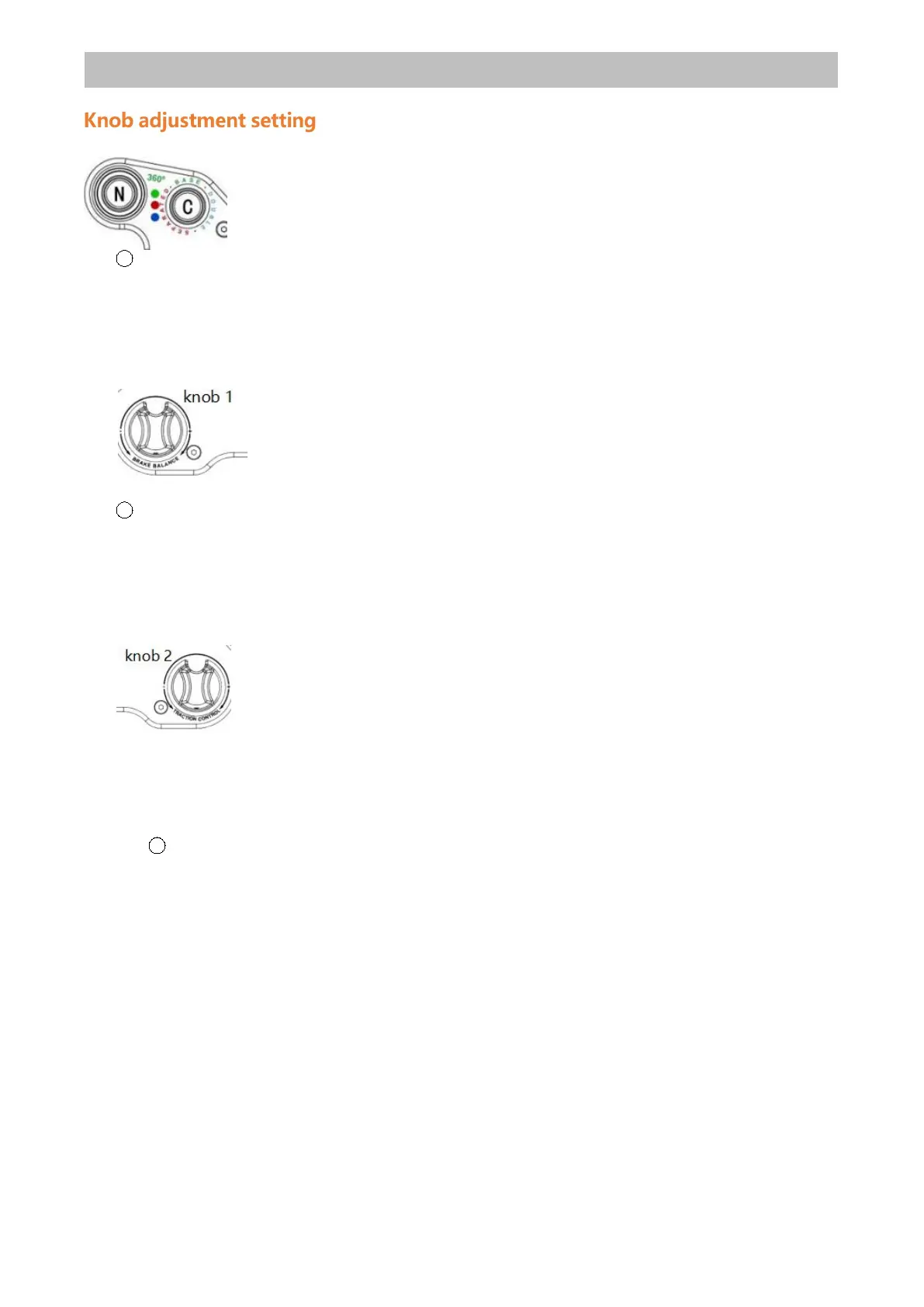Simagic GT1 HUB User Manual
1
Before light adjustment and calibration, the Toggle switch C must be set to C green
(parameter setting calibration working mode)
2
The mechanical damping can be adjusted by turning knob 1 (Left knob),
with each notch change by 10%.
③ Knob 2 (right knob) can be rotated to adjust the force feedback size, with each notch
change by 10%.
4
Pull desired single side clutch paddle (C or D) , press and rotate knob 2 to adjust the
size of half clutch, with 1 / 32 change per cell
