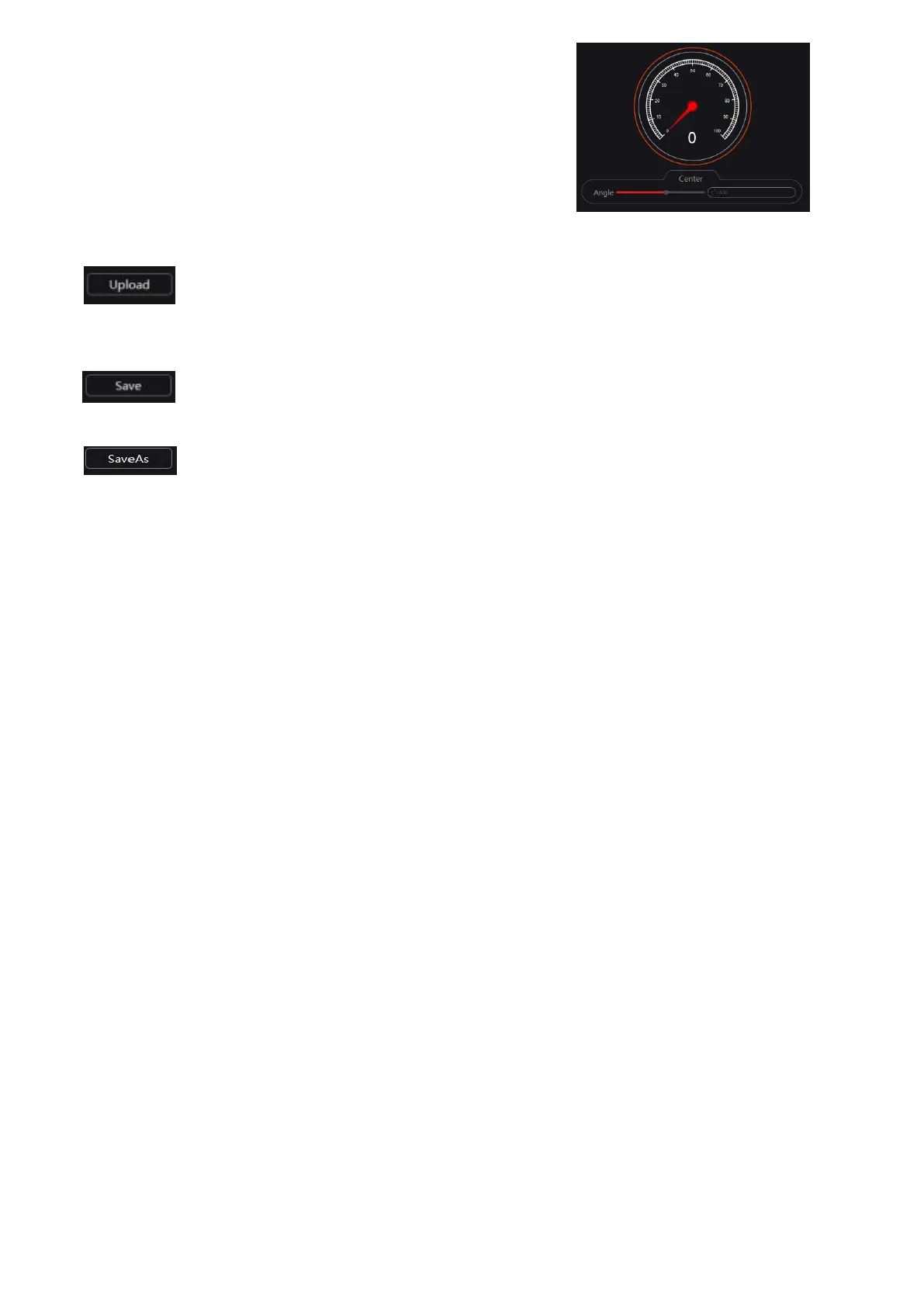Simagic M10 Base User Manual
WHEEL CENTER CALIBRATION
Rotate the wheel to center manually,
and then press the button CENTER
Two ways of changing the parameter in the setting:
1.Pull the slider to change the parameter
2.Input the parameter through keyboards, and then press “enter” to fuction
Upload parameter s from base to RaceManager.normally RaceManager will upload parameters
autoly when it is opened or base is connected.
To save parameters to base interal memorizer and remember these parameters even poweroff.
To save parameters to a “ini” file,user can save different setting for different game.and these
setting can be loaded by pull-down menu next to “save as”.
Note:
*The drawings are cut from the base and other equipment not connected. The user must install the
equipment before setting
*All parameters in the diagram are used as display instead of official recommended parameters. The
hand feeling of parameter setting varies according to people and equipment. After the initial setting is
familiar, it can be debugged by itself