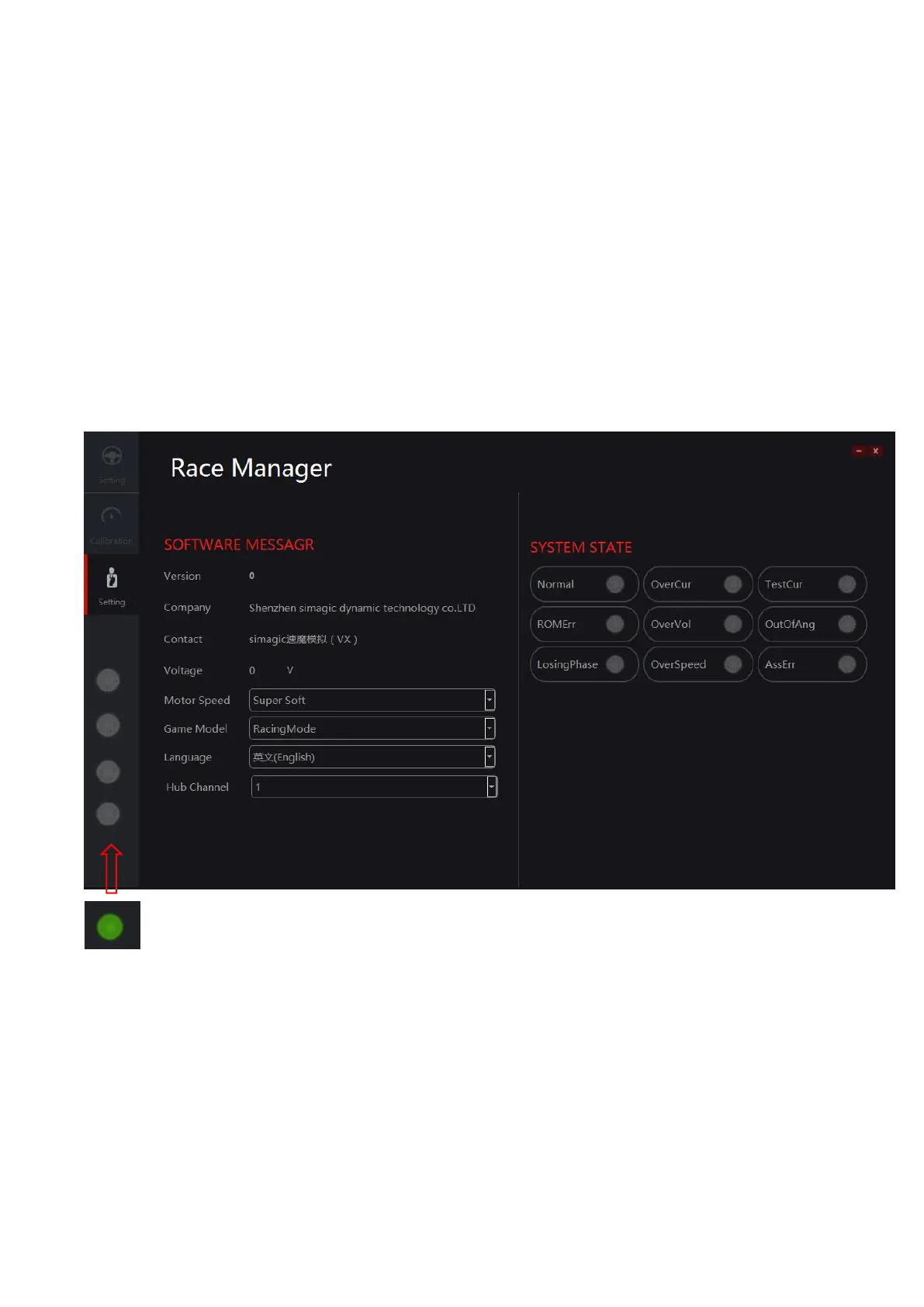Simagic M10 Base User Manual
Motor setting interface,
which can view the basic information and system status of race manager.
Motor Speed:
SIMAGIC have 5 scales of motor speed to set different feeling of motor.you can see it represent
suspension hardness of car.
Game Model:
Reserved
Language:
To set language of Race Manager.
SYSTEM STATE:
To show the state of base. Errors will be show here. Normally errors can be clear by restart
base.
BASE OK - This led indicated connection with base
* If there are three states of system over-current, system over-voltage and angle over limit during system
loading, please refer to reset hole operation.
*There are four different motor status flags at the bottom left. You can check the connection status of the
motor here to adjust the motor.