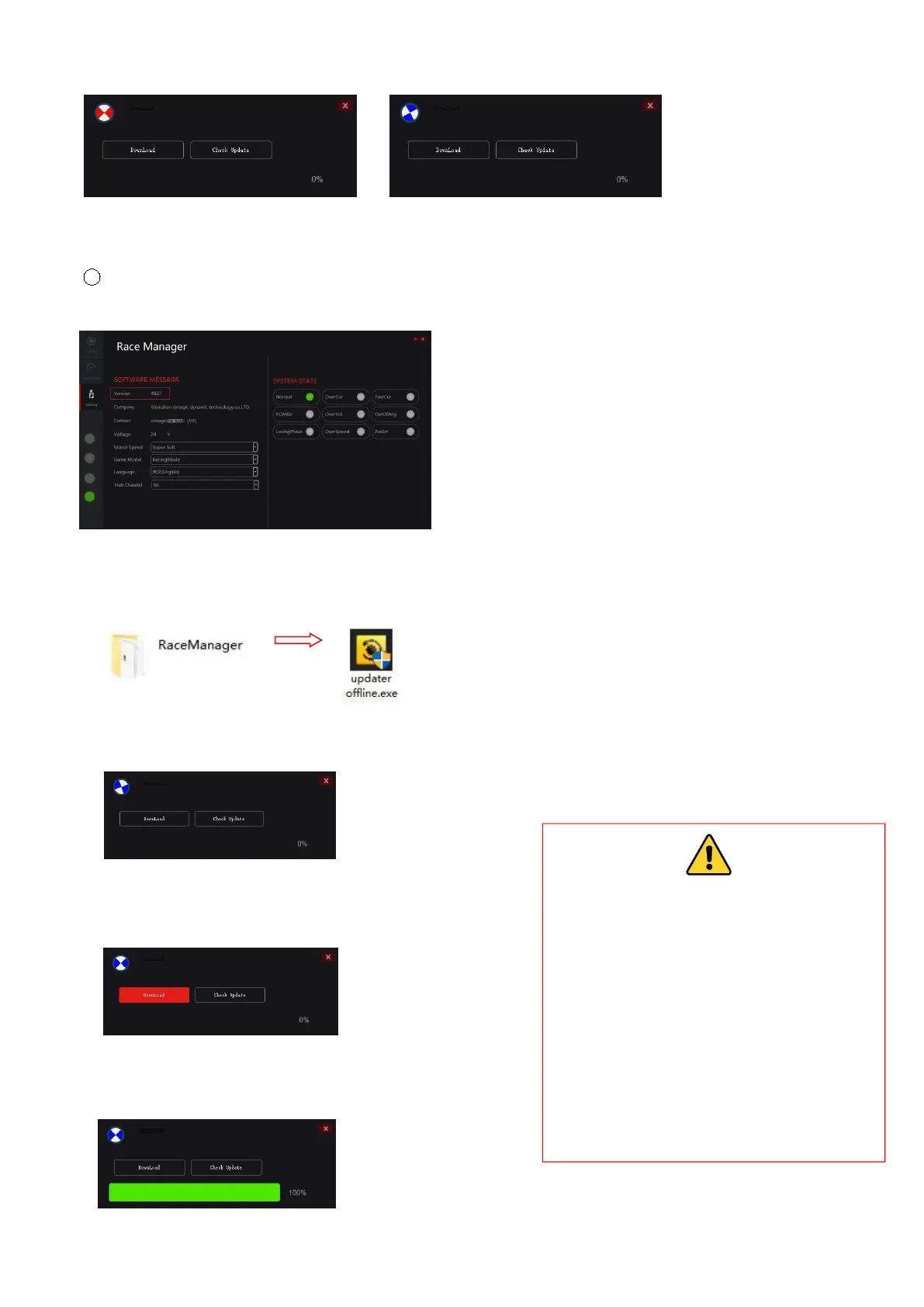Simagic M10 Base User Manual
Wheelbase upgrade. Please keep the computer connected.
1
Enter Race Manager to check the version status.
Simagic products will always be the latest version when you get them. If new versions are
released, please follow the official channels.
②
Go to the Race Manager folder,
Open the base upgrade program and prepare to upgrade
③ Follow the prompts
1.Click the“Check Update”
2.After checking, the version can be upgraded
Click the“DownLoad”
3.When the progress bar shows 100%
Upgrading
* An error message appears:
reconnect the USB cable,Operate according
to the steps after checking.
* Do nothing during the upgrade
* After successful upgrade " Restart
wheelbase " Complete the version upgrade
and you can use it normally