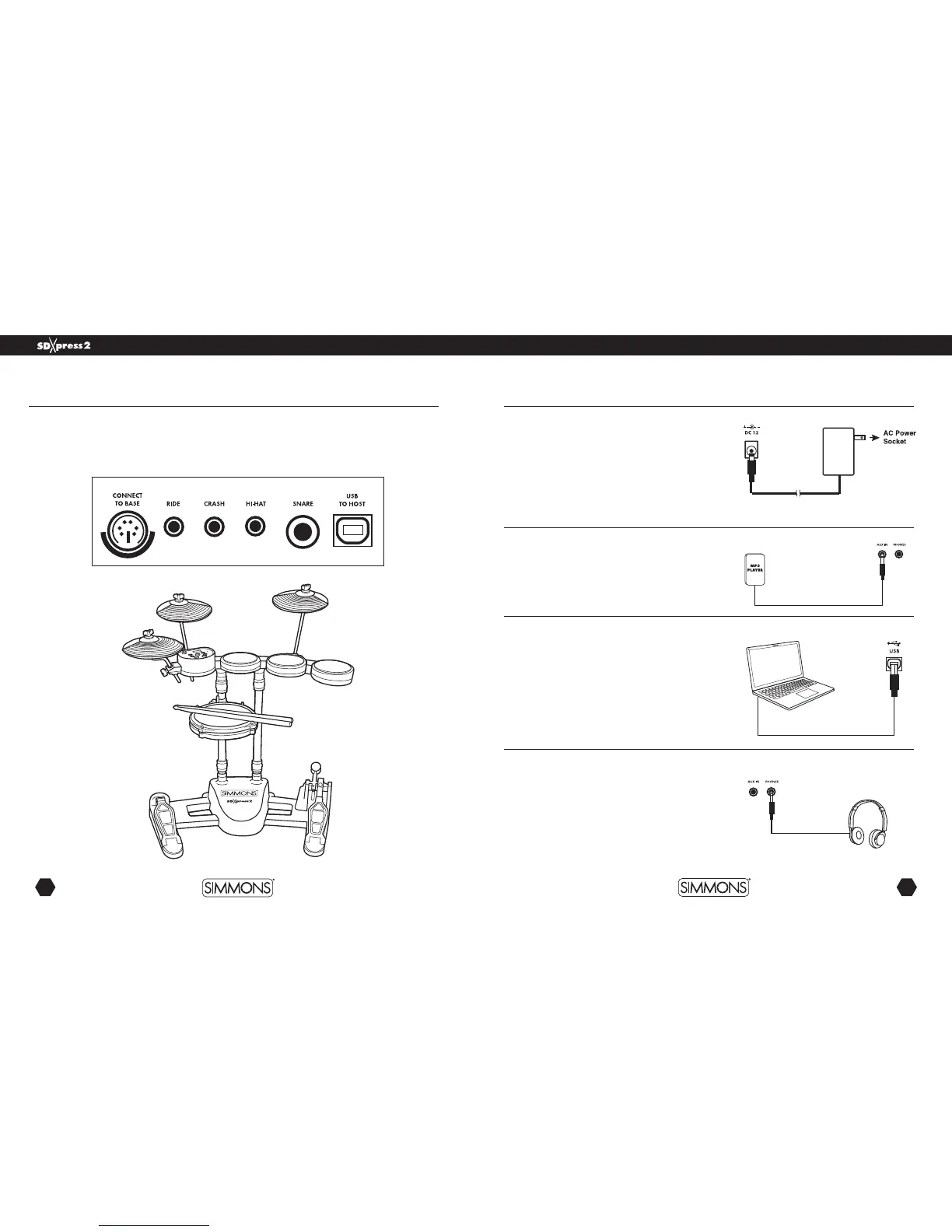10
11
SD XPRESS owner’s manual
www.simmonsdrums.net
The first name in electronic drums.
The first name in electronic drums.
connections
Connecting the Pads
With the drum kit set up correctly, next connect the included
cables to the pads and their respective inputs on the drum module.
Each cable is labeled as the cables can vary in length and type.
Connecting the Power Supply
Be sure the power switch is set to OFF and connect the AC power adapter
to the DC 9V jack on the rear panel. Then connect the AC power adapter
to a wall socket as shown at right.
Connecting CD/MP3 Player
The audio output from a CD/MP3 player connected to the AUX IN jack
on the rear panel can be mixed with the sound of the drum module. This is
ideal if you want to play along with songs or follow an audio drum tutorial.
The volume of the external signal is adjusted with the MASTER
VOLUME knob.
Connecting USB MIDI
Your drum module is USB class-compliant. This means you can plug it
into a USB class compliant host (for example, a computer running OS
X, Windows XP, Vista or Windows 7) and it should be recognized
immediately. There are no drivers to install; simply plug n’ play.
If you connect the drum module to a computer, you can trigger software
programs or record your performance into a MIDI sequencing application.
Check the operation and setup instructions for the software you intend to
use for more details.
USB cable not included.
Connecting Headphones
Your headphones can be connected to the SDXpress 2. The headphone
jack is located on the front of the module. Use the MASTER VOLUME
knob to adjust the headphone volume.
connections
