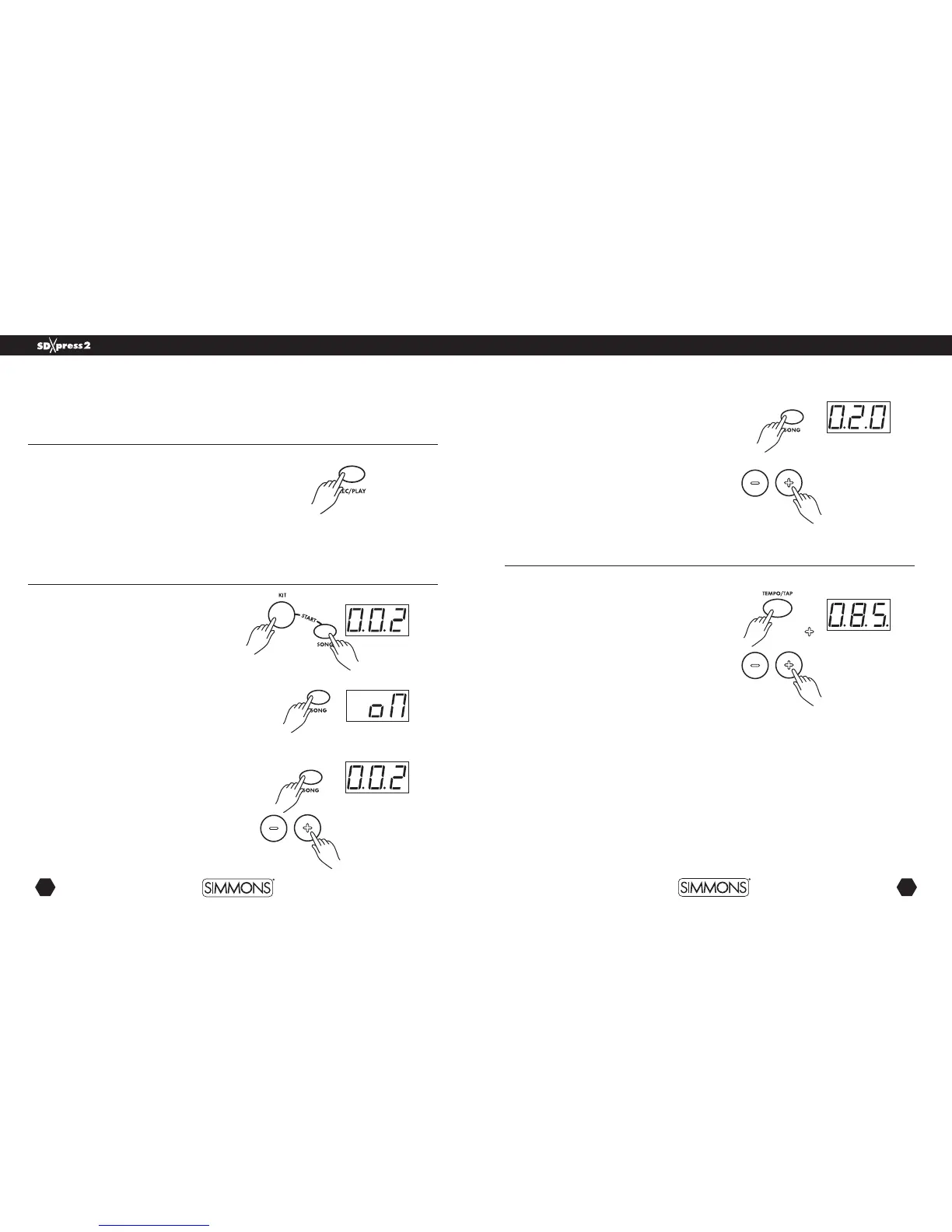14
15
SD XPRESS owner’s manual
www.simmonsdrums.net
The first name in electronic drums.
The first name in electronic drums.
getting started getting started
The [REC/PLAY] Button
Recording
Press and hold the [REC/PLAY] button for 2 seconds. Recording will
start after you hear one bar of metronome hits.
Play Back the Recording
Press the [REC/PLAY] button to play back your recording. Press the
[REC/PLAY] button again to stop playback.
The [SONG] Button
The SDXpress 2 contains 10 preset songs and 1 Demo. Press the
[SONG] and [KIT] buttons simultaneously to start or stop the song.
Drum On/Off
In [SONG] mode, press and hold the [SONG] button for 2 seconds,
LED displays “ON” or “OFF”.
On – turn on the percussion track of the song.
Off – turn off the percussion track of the song.
See page 5 for reference.
Select the songs
Press the [SONG] button, then use [+] or [-] buttons to select any
of the 10 songs.
Song Volume
In [SONG] mode, press and hold the [SONG] button and use
[+] or [-] buttons to adjust the song volume. Range:000-032.
The [TEMPO/TAP] Button
There are 2 ways you can adjust tempo in the x
Press the [TEMPO/TAP] button. The LED displays the current tempo
so use [+] or [-] buttons to adjust tempo value. Range: 020-240
Press the [TEMPO/TAP] button for 2 seconds to enter the
TAP mode. The LED display will blink.
Now hit on a pad 4 times rhythmically to change the tempo.
