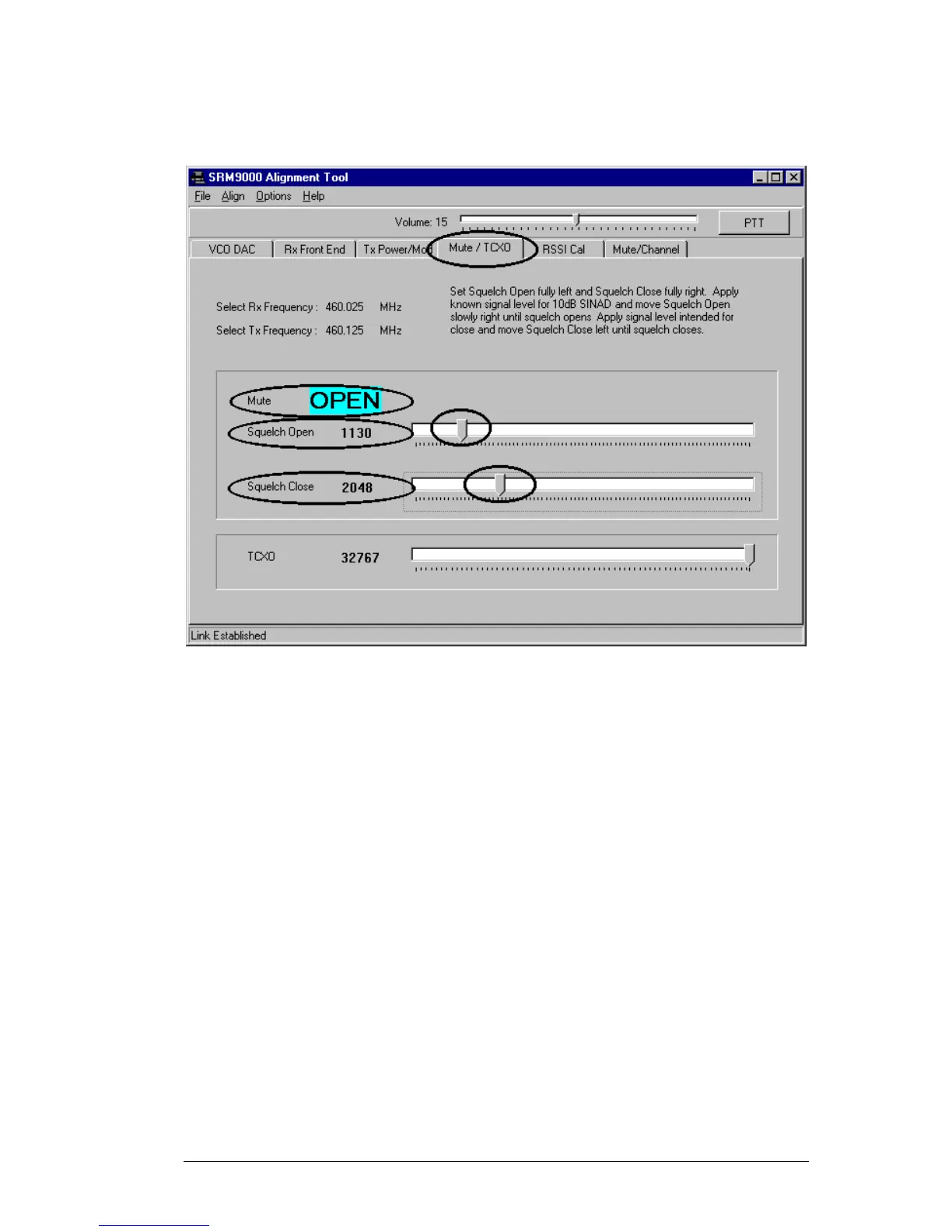DRAFT D
TNM-M-E-0001 Page 34
4.2.3.4 MUTE ADJUSTMENT
1.
Select the Mute/Channel page, and ensure that the Mute Open option is selected.
2. Set the RF signal generator to the receiver alignment frequency, and adjust the RF level
such that the desired mute opening sinad (typically 10dB sinad) is achieved.
3.
Select Mute Closed and remove the RF input from the radio.
4.
Select the Mute/TCXO page
5.
Set the Squelch Open and Squelch Close sliders to the fully left position. This ensures
the receiver will be muted.
6.
Set the Squelch Close slider to the fully right position.
7. Reconnect the RF input to the radio.
8.
Adjust the Squelch Open slider to the right until the mute opens.
9. Reduce the Signal Generator output level by approximately 2dB (or by an amount equal
to the desired mute hysteresis level).
10.
Adjust the Squelch Close slider to the left until the mute closes.
11. The mute should now open and closes at the desired RF levels.
