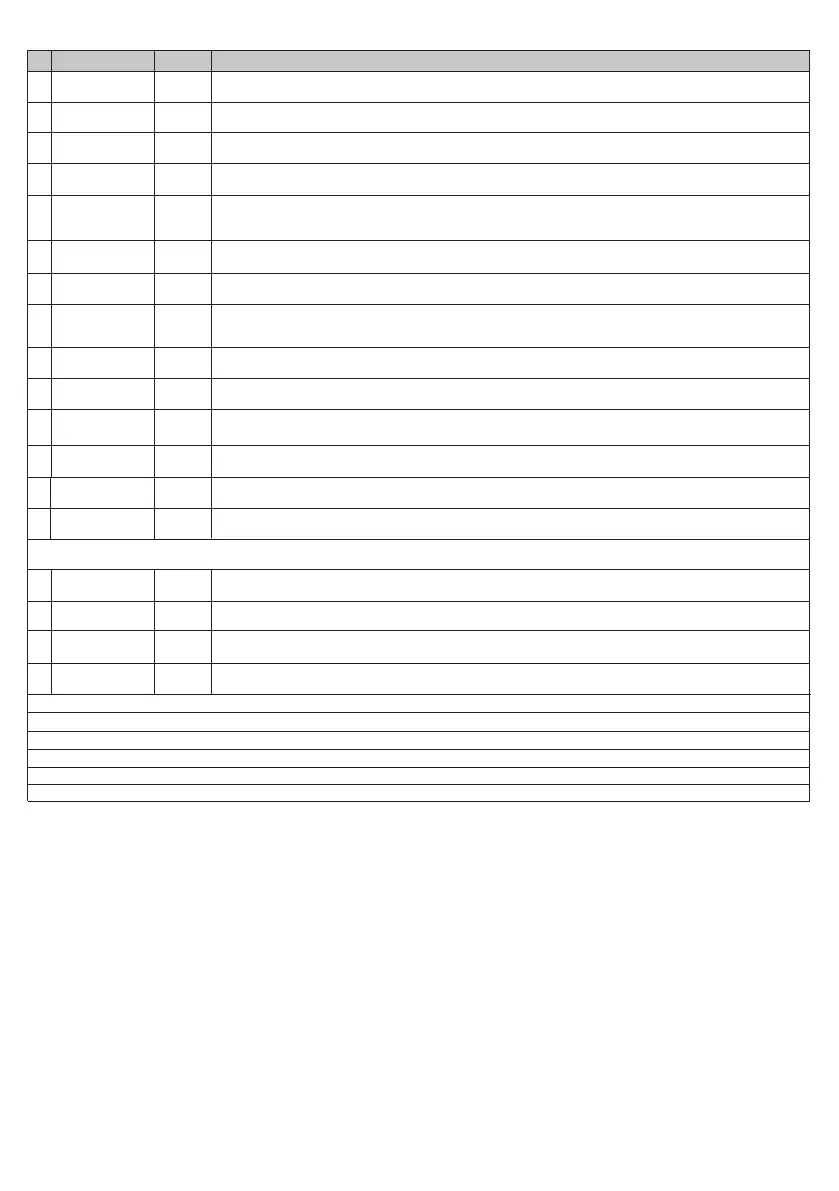9
36
37
35
40
41
42
43
4
4
4
4
Time Condition 4
for Monday
Time Condition 2
for Monday
Time Condition 3
for Monday
Time Condition 1
for Monday
Temperature (ºC)
Temperature (ºC)
Temperature (ºC)
Minimum temperature: 0…500 Minimum Setpoint temperature. Temperatures below are discarded.
(50 -> 5ºC Default value)
Oset temperature: -10...10 Oset applied to the internal temperature sensor with an accuracy of 0.1ºC.
(0 -> 0ºC Default value)
B0 Hour // B1 Minute // B2,B3 Temperature in ºC with 0,1º resolution
B0 Hour // B1 Minute // B2,B3 Temperature in ºC with 0,1º resolution
Parameters Hours -> The thermostat’s time conditions are formed by structures with 4 configurations where each configuration establishes one of the
4 possible time conditions for each day of the week. These structures are repeated for each day of the week.
44-47 Time Condition for Tuesday
48-51 Time Condition for Wednesday
52-55 Time Condition for Thursday
56-59 Time Condition for Friday
60-63 Time Condition for Saturday
64-67 Time Condition for Sunday
B0 Hour // B1 Minute // B2,B3 Temperature in ºC with 0,1º resolution
B0 Hour // B1 Minute // B2,B3 Temperature in ºC with 0,1º resolution
Configurations with only available values 0x00 and 0xFF accept the writing of any value; set to 0xFF any written value other than 0x00. These settings
are not restored to the default values when the device is removed from the network. Only COMMAND_CLASS_DEVICE_RESET_LOCALLY -> DEVICE_
RESET_LOCALLY_NOTIFICATION will be sent to report that the node has been removed from the network, but will maintain the set configurations. To
restore the settings, perform one of the following actions:
-Command CONFIGURATION SET with default bit a 1 when writing each configuration.
-Make a long press of 30 seconds or send a CONFIGURATION SET with parameter 15 and the appropriate value.
0x00 no automatic reports 0x01 Report only when the dierence conditions are met
0x02 Report only when the time conditions are met
0x03 (Default Value) Report when the dierence or time conditions are met
CONFIGURATIONS
N
NAME
VALUE
SIZE
3
13
15
17
27
29
30
31
32
33
34
1
1
2
1
1
1
1
1
2
1
1
2
2
2
Block Manual
Programming
Celsius /
Fahrenheit
Temperature
dierence to report
Time dierence
to report
Humity dierence
to report
Automatic reports
of temperature and
humidity
Block Long
Pulsation
PostReset
Status
Block entry
Screen brightness
at rest
Restore values
(Only writing)
0x00-0x63 (1-100%) -> Set the intensity of the screen at rest. (20 is the default)
0x00 -> (Default value) Unlock the action on the load.
0xFF -> Blocks the local action on the load (when pressing LED1, it will make 3 intermittings in red)
0x9867 -> Parameters, Groups and Z-Wave status are restored to the default values.
0x4312 -> The parameters, with the exception of the Long Pulse Block, are restored to the default values.
0x00 ->(Default value) the time schedule can be done by pressing it manually.
0xFF -> Time programming can only be carried out using the appropriate configuration parameters.
0x00 ->(Default value) the temperature is managed, visualized and reported in Celsius.
0x01 -> the temperature is managed, displayed in Fahrenheit. (configurations are always managed in ºCelsius)
3…100 -> Dierence of temperature necessary to report to the controller. The values are given with an accuracy
of 0.1ºC. 5 (Default value)
10…1000 -> Maximum time dierence in seconds between temperature and humidity reports. 60 (default value)
2…100 -> Humidity dierence in% needed to report to the controller. 3 (Default value)
Maximum temperature: 0…500 Maximum Setpoint temperature. Temperatures above are discarded.
(370 -> 37ºC Default value)
0x00 ->(Default value) The long press works as described in the table using keyboard and answers.
0xFF -> Pressing 2s <t <10s does not send Node Info. Pressing t> 30s If the key is locked, a Node Info is sent. If the key
is not blocked (Config13) the sending of the Info Node is only carried out when the Thermostat is on.
0x00 -> (Default value) After a reset the load starts disabled
0x01 -> After a reset the load starts activated 0xFF -> After a reset, the load recovers the state.