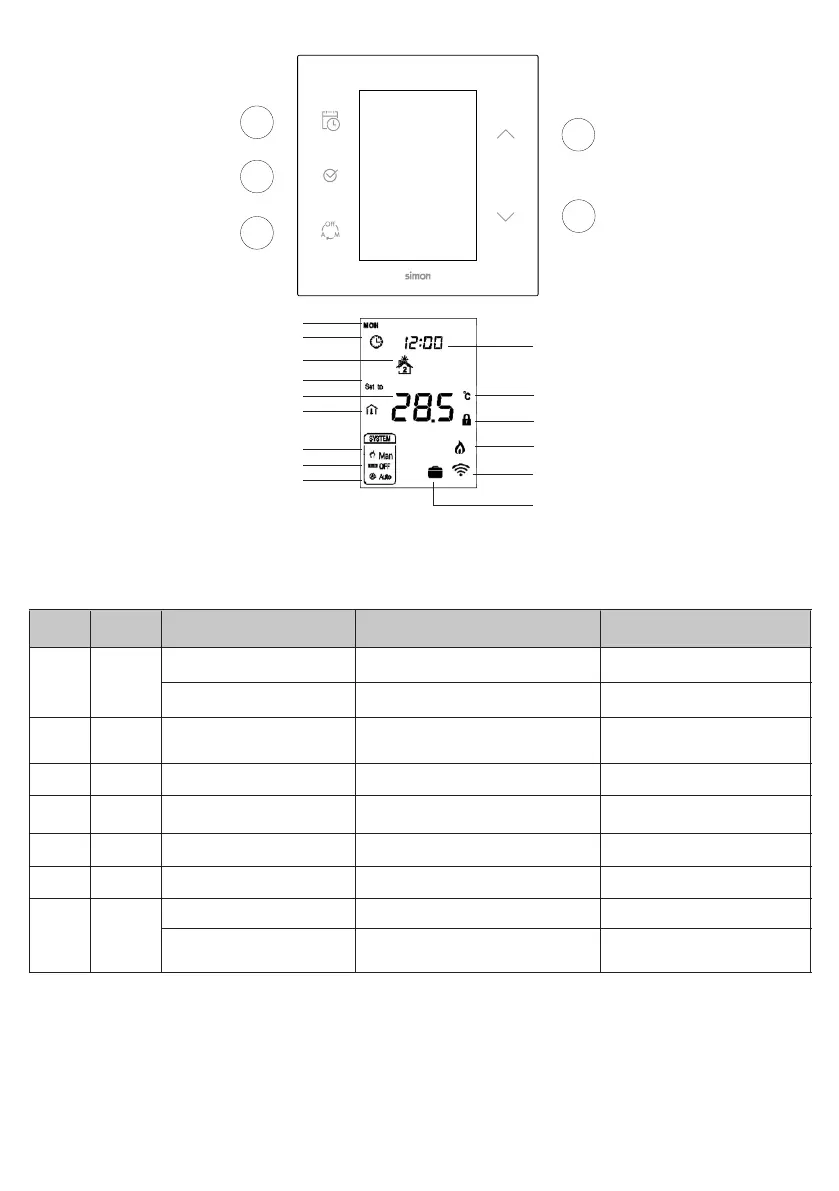6
EVENT
KEYBOARD
ACTION
FEEDBACKSYSTEM STATUS
SYSTEM ACTION
Press
key
P1
Press
key P2
Press key
P3
Press key
P4
Press
key P5
Press
key P5
Long press
P5 2s<t<10s
Short press
t<2s
Short press
t <2s
Pressed key
Not pressed
Without being linked to APP Simon
iO or to other Z-Wave network.
Network indicator flashes.
The display shows the status of the device
with the intensity defined in parameter 13.
The window of available modes appears with the
mode in which the thermostat will be working
The SetPoint goes into intermittent mode
The SetPoint goes into intermittent mode
Network indicator performs slow flashing.
The Setpoint incremented
The Setpoint is decremented
Linked to APP Simon 100 iO or to
a Z-Wave network.
Thermostat in manual or
automatic mode. No Link to APP
Simon 100
Setting some parameter, time
setting or changing mode
Thermostat ON
Thermostat ON
Thermostat OFF
Thermostat in Manual or Automatic
mode
Hour parameters flash.
Time schedules are managed by
changing day with each press of P1.
With each press of P3 the working
mode of the device is changed
Include / associate or remove from the
Z-Wave network
Upon release, a Node Info is sent and
the thermostat initiates an inclusion
maneuver to a Z-Wave network.
The changes made are accepted.
KEYBOARD USES AND ANSWERS
* Some of the functions or responses may change depending on the configuration parameters.
P1
P2
P4
P5
P3
PROGRAMMING WITHOUT SIMON iO APP
Enter programming mode and
change day of the week
It allows changing the temperature
setpoint and modifying setpoints
and schedules in programming
mode
It allows changing the temperature
setpoint and modifying setpoints
and schedules in programming
mode
Confirm and select
saving mode
Allows to switch between
manual, auto and OFF mode
Day of the week
Clock
Time zone (Auto mode)
Setting
Current Tep
Indoor Tep
Man
O
Auto
Hour
Temp Unit
Keypad Lock
Output
Network indicator
Vacation mode