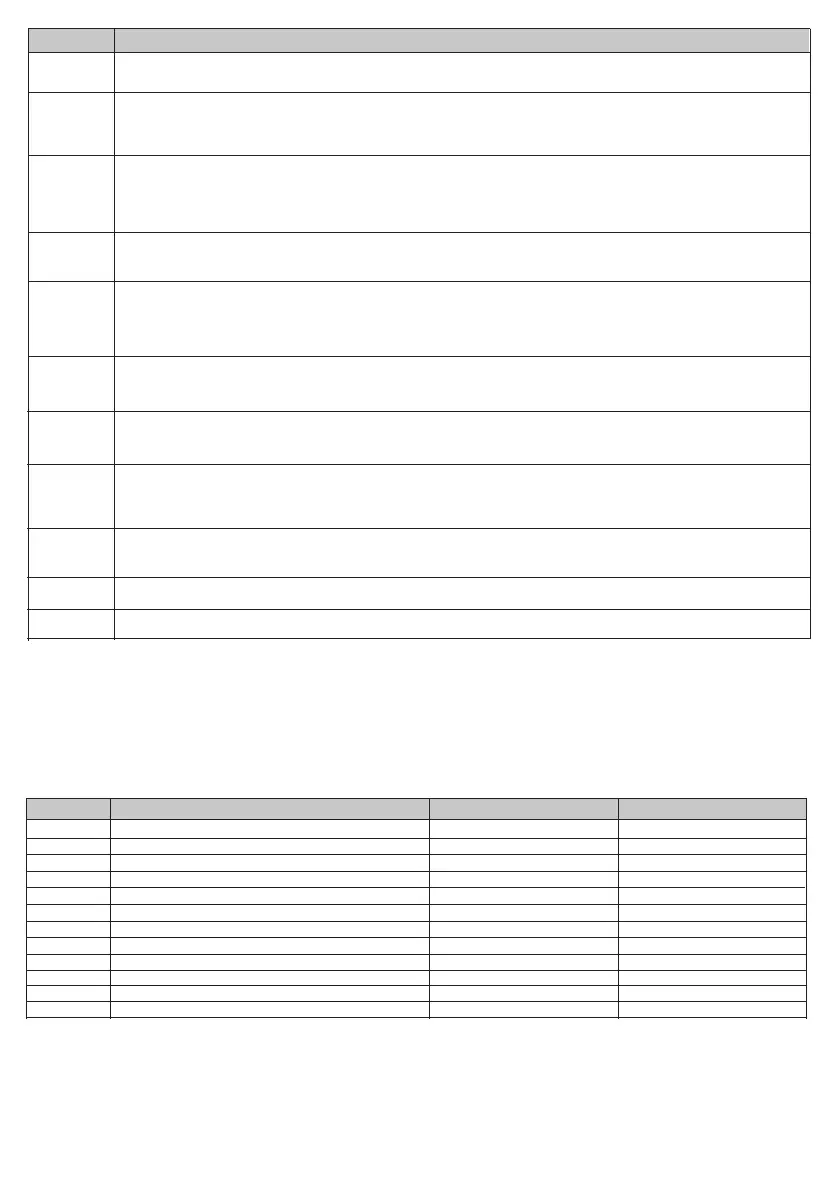7
Detection temperature < setting temperature - 0.5°C, output turns on, and output icon displays.
Detection temperature ≥ setting temperature + 0.5°C, output turns o, and output icon disappears.
In normal working status, press P4 or P5 button will enter into temperature setting interface. The setting range is 5-37 °C(41-99°F).
Then press P4 or P5 can adjust the value. Press P3 or wait 25 seconds without any key operation will save the setting and return back
to the normal operation interface. Auto Mode: The changed value only valid in the current time period for this time, and the device will
not eect the preset time period value . Manual Mode: The changed value will be valid until next setting. Vacation Mode: The changed
value will be valid until next setting.
In normal display interface, touch P3 button can switch between Manual and Auto mode. Choose the mode you may need and press
P2 button to save the setting. Auto Mode: Device will follow the preset time periods and temperature to control heating system
automatically. Manual Mode: Device will follow the manual setting temperature to control the heating system.
In normal display interface, touch P3 button can switch between Manual and Auto mode. Choose the mode you may need. In normal
working interface, short press P1 to enter into time periods setting. Four time periods can be set for each day of the whole week.
Press P2 can switch among “Hours, Minutes, Temperature value”. Press P4 or P5 can change the value. After finished the setting of
4 time periods on Monday, press P1 and follow the same way to set periods of next days. After all periods set, press P1 will save the
setting and return to normal display. Device will operate in accordance with the new setting.
FUNCTION
Control
Specifications
On/O
Operation
Temperature
Setting
Manual/Auto
mode setting
Auto mode
time periods
parameter
setting
PARAMETER
When power on, thermostat displays “OFF” all outputs are forced o. Touch P3 button to switch (manual/o/auto) mode, then press
P2 to confirm and proceed power on/o setting. After power on, device displays current week, local time, working mode, current
temperature, output status etc. Note: After the backlit goes out, please press the button to light up the backlit first, then press the
button again for corresponding operation.
Local time
setting*
Humidity
display
operation
Vacation
mode setting
Network
indicator
Factory
values
Antifreeze
protection
function
In normal working interface, long press P1 to enter into local time setting interface. In local time setting interface, press P4 or P5 but-
ton to set the “week, hour & minute” parameter, and press P1 button can switch among the “week, hour & minute”. After finish the local
time setting, press P1 or wait 25 seconds without any key operation will save the setting and return to normal play.
In shutdown interface: When the built-in temperature sensor detect the temperature value ≤5°C, device will open antifreeze protec-
tion, electric heating will be forced open, and antifreeze protection icon displays. When the built-in temperature sensor detect the
temperature value>8 °C, device will turn o antifreeze protection and return to normal work, antifreeze icon disappears.
In normal working interface, if vocation mode is not activated, long press P2 button to enter vacation mode temperature setting. The
default temperature is 10 °C, and setting range is 5-37 °C(41-98°F). Press P4 or P5 to adjust the value, then press P3 to save the setting
and return to the normal working interface. In this time vacation mode icon displays, and device will follow the setting. Long press P2
again will end vacation mode and resume to normal work, vacation mode icon will be disappeared.
In normal working interface, long press P1+P5 buttons and enter into humidity display interface, when press P1+P5 buttons again, it will
back to the normal interface.
To delete the network indicator intermittency you have to press P5 for 10 seconds.
To reset the factory values, press P5 for 30 sec. The thermostat will turn o and on again with the factory values.
(*) In case of having a HUB iO Simon socket, the time and the day of the week will be updated automatically when you sign up on the iO Simon network.
THERMOSTAT CONFIGURATION WITHOUT Z-WAVE
The thermostat allows you to make some settings as your time parameters through the time push button. And a series of configurations through a menu
accessible from the thermostat buttons. To access the settings menu, set the thermostat to OFF Mode and then press P3 + P5 for more than 2 seconds.
Mediate P4, P5 locate the values and with P3 move between digits. The access code to the menu is 1234. The configurations accessible from this menu are:
MENU WHAT DOES IT SET ASSOCIATED PARAMETER DEFAULT VALUES
P01
P09
P05
P02
P10
P06
P03
P11
P07
P04
P12
P08
35
37
-
36
-
-
-
3
17
-
30
-
37.0
0
0.5
5.0
3
5
24
2
OFF
0.5
C
2
Setpoint maximum possible
Temperature setting
Temperature dierence to activate heating
Setpoint minimum possible
Keyboard sound
Anti frost temperature
Time format
Light level at rest
Equipment status when feeding
Temperature dierence to deactivate heating
Temperature in Celsius or Fahrenheit
Temperature reading time