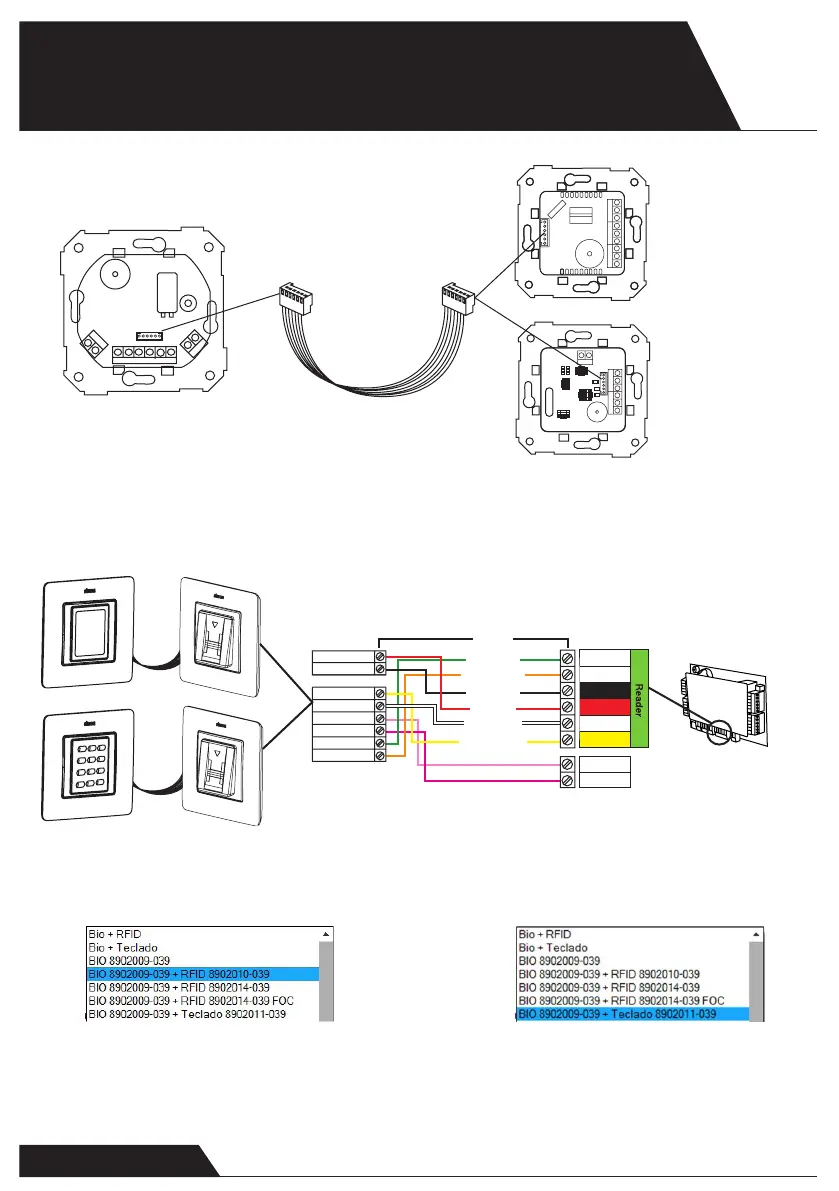Conectar el Lector biométrico en red S82 con el Teclado en red S82 o
con Lector de tarjetas en red S82
Connecting Network Biometric reader S82 with Network Keypad S82 or
with Network proximity reader S82
Central Controladora
Access Control
Art. 8902013-039
Lector Biométrico en red
Network biometric reader
Art. 8902009-039
Teclado en red
Network keypad
Art. 8902011-039
Lector de tarjeta en red
Network proximity reader
Art. 8902010-039
1
www.simon.es
Amarillo / Yellow
Blanco / White
Rojo / Red
Negro / Black
Naranja / Orange
Verde / Green
Max 50 m
12V dc
Ac. Granted LED
Ac. Denied LED
D1
A
Led Green -
Led Red -
GND
GND
12V Out
D0
D0
D1
RS 845 A
RS 845 B
B
1. Conectar los dos lectores con el cable suministrado.
Connect both devices with the cable provided.
2. Conectar el lector biométrico en red S82 (Art. 8902009-039) a la central controladora (Art. 8902013-039).
El Lector de tarjetas en red S82 (Art. 8902010-039) o el teclado en red S82 (Art. 8902011-039)no esta conectado a la controladora.
Connect the network Biometric readerS82 (Art. 8902009-039) to the Access Control (Art. 8902013-039).
The Network proximity reader S82 (Art. 8902010-039) or the network Keypad S82 (Art. 8902011-039) is not connected to the controllerr.
3a. En las propiedades del lector en el software, para el tipo de lector
seleccione BIO 8902009-039 + RFID 8902010-039
In the software, in reader’s properties, for type of reader select
BIO 8902009-039 + RFID 8902010-039
3.b En las propiedades del lector en el software, para el tipo de lector
seleccione BIO 8902009-039 + Teclado 8902011-039
In the software, in reader’s properties, for type of reader select
BIO 8902009-039 + Teclado 8902011-039
4.b Poner en marchar el teclado como lector esclavo.
Put the keypad to work as slave unit.
Pulsar B+000000Press B+000000
Pulsar 0 Press 0
Pulsar 2 Press 2
Pulsar A para salir Press A to exit
