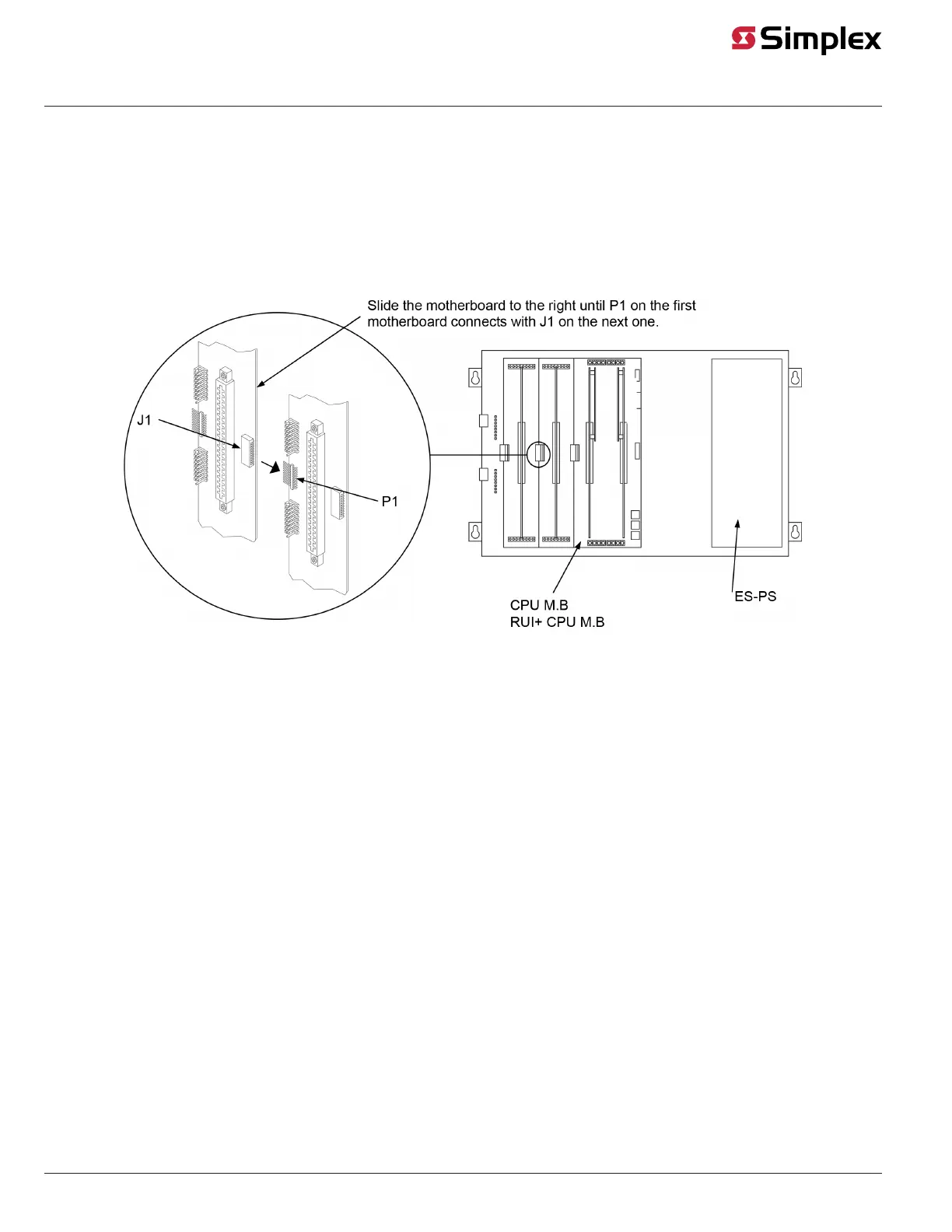Installing Motherboards into 2975-94xx Back Boxes (4100U/4100ES)
The NIC card can be mounted to either 2975-91xx Master Controller Bays (4100) or, for the 4100U/4100ES, 2975-94xx CPU Bays. This section
describes mounting into 4100U or 4100ES CPU Bays.
Installing into a 2975-94xx CPU Bay
Up to two motherboards may be installed with the system CPU in the CPU bay. In most cases, the NIC is used with the CPU motherboard. If
this is the case, you can skip this section. If you are installing an additional motherboard that uses the NIC, follow the directions below.
1. Orient the motherboard with the connector labeled J1 on the right and the header labeled P1 on the left.
2. Slide the motherboard to the right until the pins from P1 on the motherboard to the right are completely inserted in the motherboard’s J1
connector.
3. Attach four lockwashers and metal standoffs to the chassis, and secure the motherboard to the chassis using four #6 screws.
Figure 15: Installing the Motherboard into a 4100U/4100ES CPU Bay
page 15 579-182 Rev. V
4100/4120-6014, 4100-6078 NICs and 4100/4120-Series Media Modules Installation Instruction