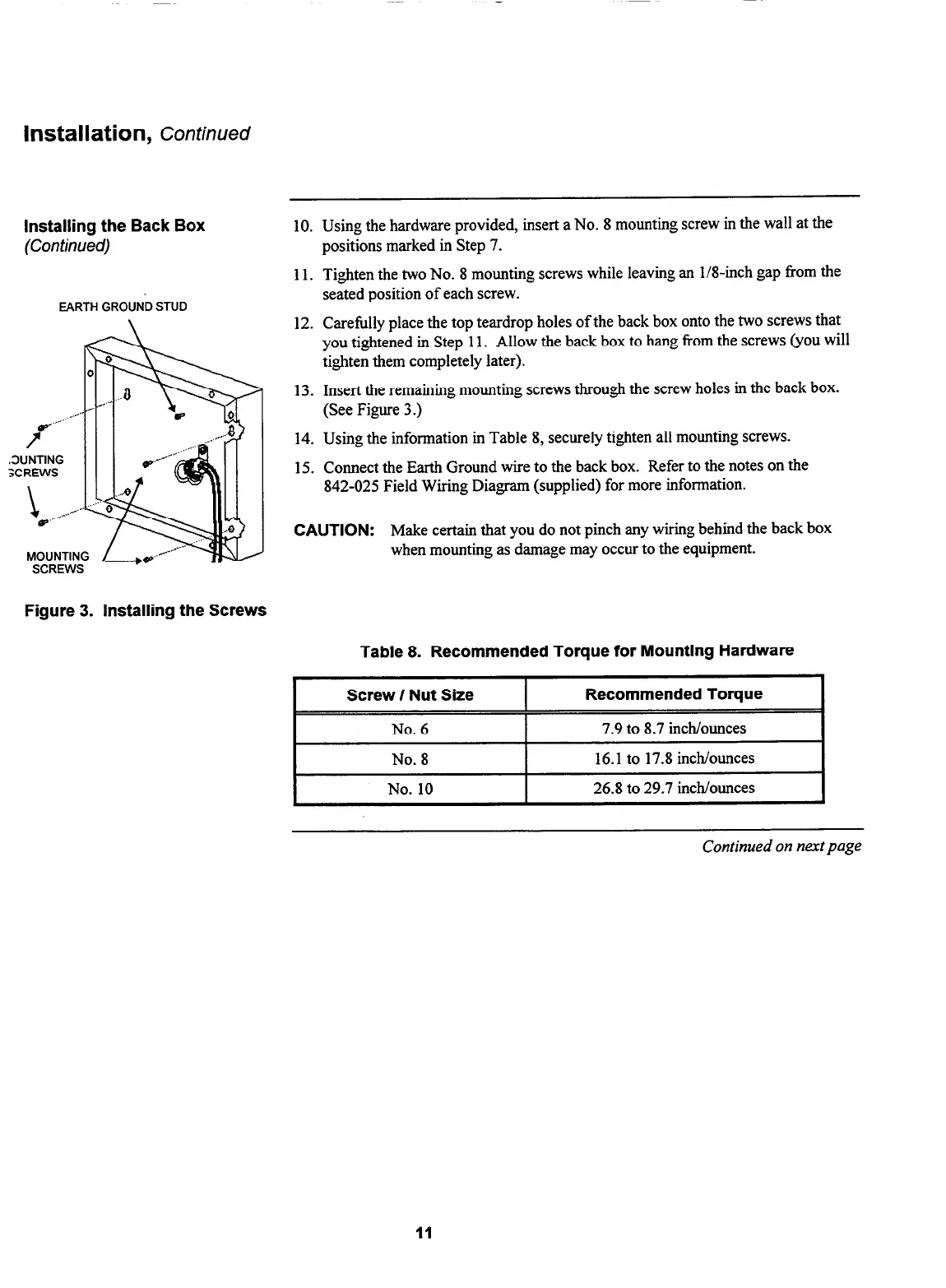Installation,
Confinued
Installing the Back Box
(Continued)
EARTH GROUND STUD
10.
11.
12.
13.
14.
15.
Using the hardware provided, insert a No. 8 mounting screw in the wall at the
positions marked in Step 7.
Tighten the two No. 8 mounting screws while leaving an l/8-inch gap from the
seated position of each screw.
Carefully place the top teardrop holes of the back box onto the two screws that
you tightened in Step 11. Allow the back box to hang from the screws (you will
tighten them completely later).
Insert the remaining mounting screws through the screw holes in the back box.
(See Figure 3 .)
Using the information in Table 8, securely tighten all mounting screws.
Connect the Earth Ground wire to the back box.
Refer to the notes on the
842-025 Field Wiring Diagram (supplied) for more information.
CAUTION:
Make certain that you do not pinch any wiring behind the back box
when mounting as damage may occur to the equipment.
Figure 3. Installing the Screws
Table 8. Recommended Torque for Mounting Hardware
Continued on next page
11