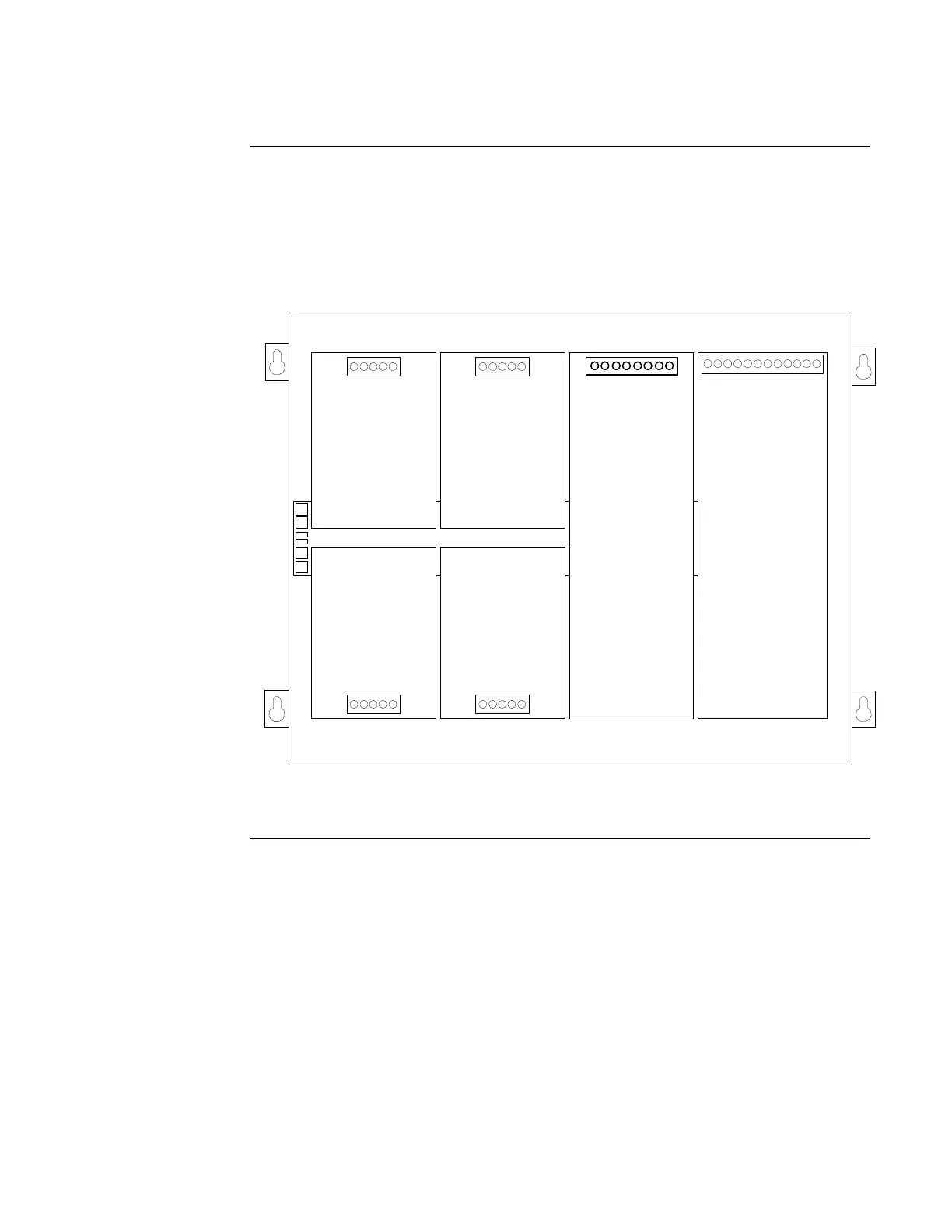8
The Flex amplifier assembly mounts on the PDI in an expansion bay. Up to two Flex Amplifiers
may receive power from an XPS. If two Flex Amplifiers receive power from one XPS, then the
XPS is solely dedicated to providing power for the Flex Amplifiers and cannot be used for
supplying any other modules or I/O wiring off of the XPS I/O terminals.
If the XPS is providing power for one Flex Amplifier, see Figure 4 for mounting placement. If the
XPS is providing power for two Flex Amplifiers, see Figure 5 for mounting placement.
Power Distribution Interface (PDI)
4x5 Module 4x5 Module 4x5 Module
Expansion Power
Supply
(XPS)
4x5 Module 4x5 Module 4x5 Module
I/O Wiring I/O Wiring I/O Wiring
I/O Wiring I/O Wiring I/O Wiring
I/O Wiring
Position
1
Position
3
Position
5
Position
7
Position
2
Position
4
Position
6
Position
8
Figure 4. Mounting Placement (One Flex Amplifier)
Continued on next page
Installing the Amplifier onto the PDI
Overview
Block A Block C
Block B Block D
Slots 5 + 6 Slots 7 + 8
Block F Block H
I/O Wiring
Flex Amp
Expansion
Power Supply
(XPS)