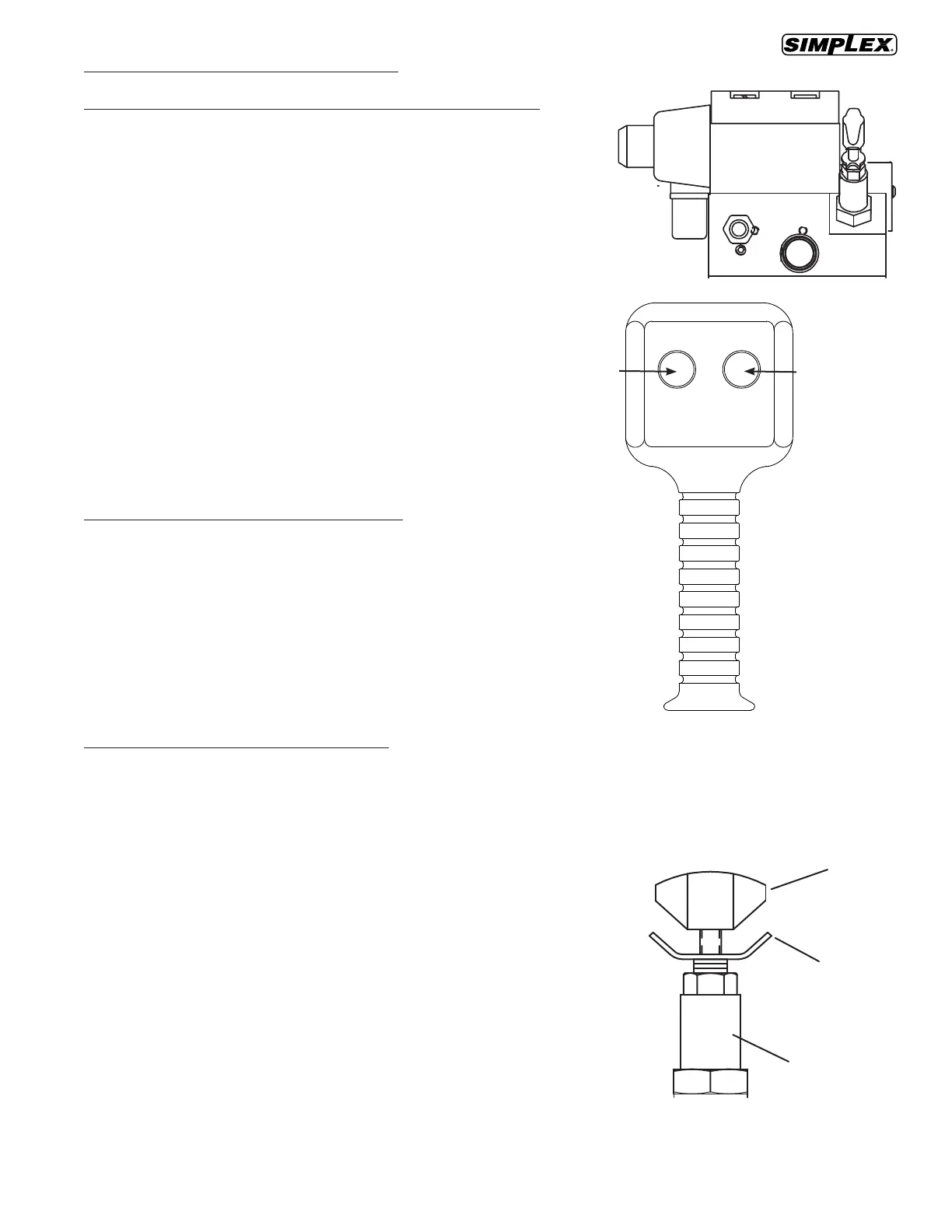www.tksimplex.com
••• 5 •••
5.0 CONTROL VALVES & PENDANT
2-Postion – 4 Way Solenoid Valve for Hydraulic Torque Wrenches.
• To Advance......depress the Advance Switch
• To Retract.........release advance switch to Retract Tool.
Remote pendant switch control as follows:
Congured with motor/valve control pendant:
ADVANCE = Press and hold switch to activate advance
coil and turn motor on.
RETRACT = Release “run” button, press “stop” button to
turn off motor.
5.1 PRESSURE TORQUE SETTING
WARNING: Make these adjustments BEFORE putting torque wrench on
nut or bolt head. The pump pressure setting may be above the
pressure needed to provide the required torque for your application.
Exceeding required torque will cause equipment damage and may lead to
serious personal injury.
1. See torque wrench instructions for amount of pressure required
to produce desired torque.
2. Loosen lock nut and back out relief valve to prevent unintended
pressure build up.
3. Turn pump on. Press and the “ADVANCE” switch, and read
pressure gauge.
4. While holding the switch, turn relief valve in (clockwise).
to increase pressure or out (counter-clockwise)
to decrease maximum pressure. Repeat until
correct pressure is obtained.
5. Tighten lock nut on the relief valve to maintain setting.
6. Run pump several times to test this setting before
setting tool on the nut.
2 Position - 4 Way Solenoid
STOP RUN
Retract Advance
Valve Assembly
Adjusting Knob
Lock Nut
