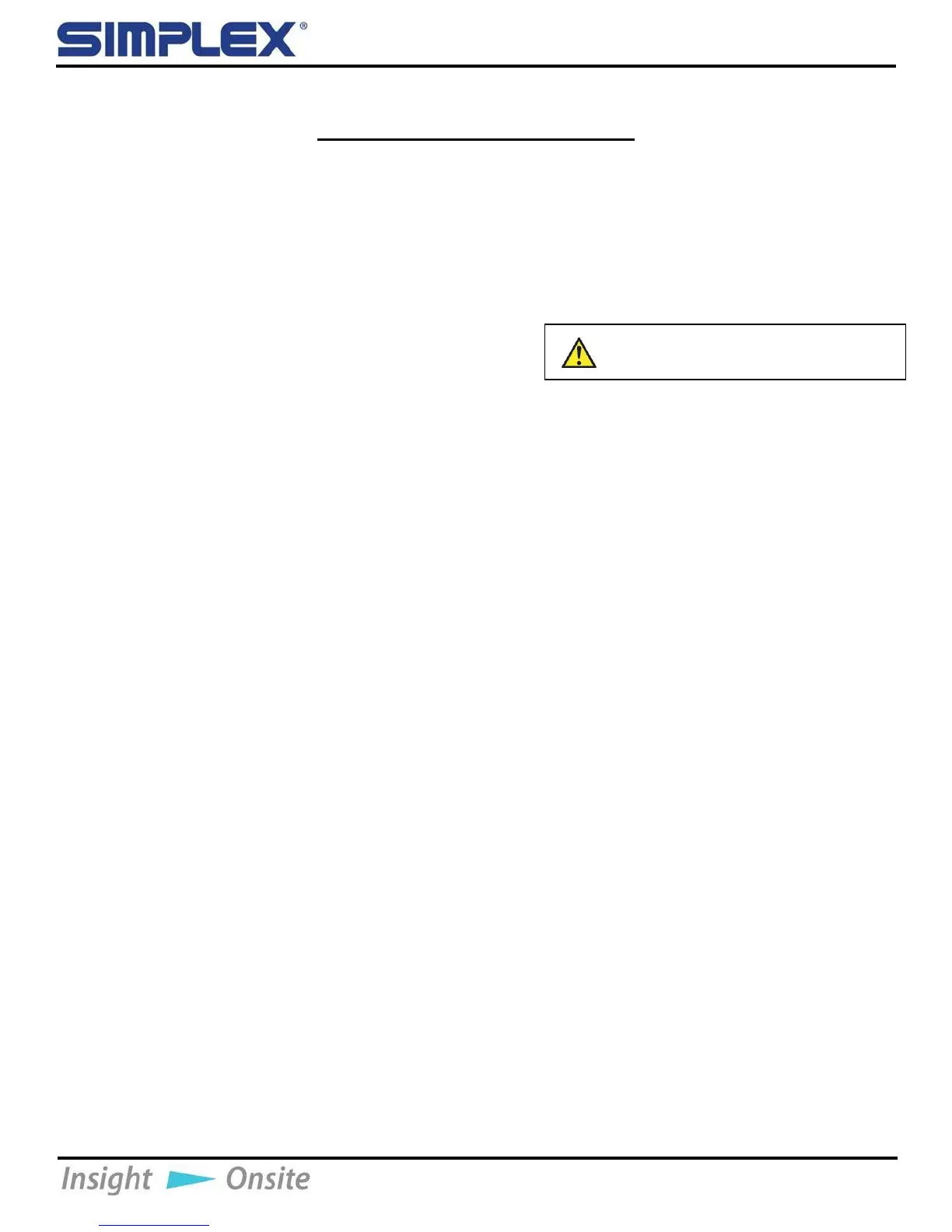VI. ALARMS AND WARNINGS
VI-A. Overheating
If the load bank’s exhaust exceeds a safe temperature, the load deactivates, and the operation
cannot proceed. To fix this error, turn the load bank off and disconnect it from the testing
source, then check for the cause of the failure. Possibilities include:
•
Debris blocking air intake vents
•
Load bank being operated too close to power
source’s exhaust
•
Ambient temperature exceeding load bank’s
capabilities
•
Load bank fans failing or becoming disconnected
Once the cause has been determined and fixed, the load bank is ready to be
reconnected and the operation can resume.
VI-B. Tripped Circuit Breaker
The main breaker will trip, and the unit will shut off if the Meter Range Selector Switch is
set for 120 volts and the load bank is connected to 240 volts. If that happens, power down
the testing source, disconnect the load bank, and ensure the Meter Range Selector
Switch’s setting matches the voltage of the test source.
When you are sure the problem is corrected, remove the six (6) faceplate screws on the unit
and reset the circuit breaker, which is located near the top of the assembly.
You can then
reconnect the load bank to the source, power up the source, and resume the operation.
