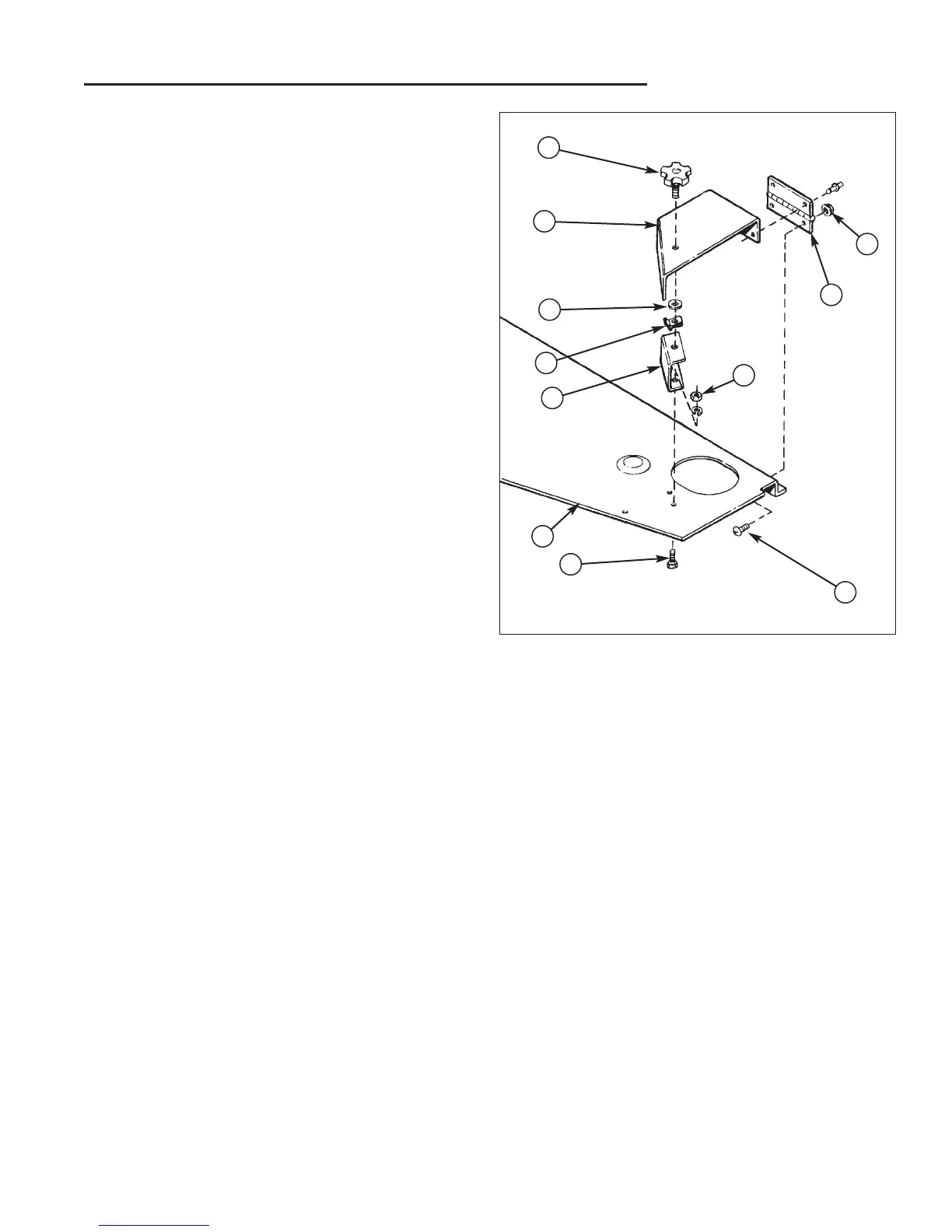5
Initial Setup & Assembly
Assemble & Install New Belt Cover
1. Assemble the pulley cover (G, Figure 4) to the new
belt cover. Using 10-32 x 3/8 machine screws and
#10-32 nut-washer assemblies. The screws must be
inserted from inside the belt cover so that nuts (D)
are outside.
2. Secure knob (B) using push nut (J).
3. Install the bracket (C) with two 1/4-20 x 3/4 cap-
screws, 1/4 lockwashers, and 1/4 nuts (D). Install
screws from bottom.
4. Be sure a 5/16 pal nut clip (I) is in place. When the
pulley cover is closed, the knob (B) will thread into
pal nut (I).
5. Install the new belt cover (A, Figure 3) using the origi-
nal self-tapping screws. Be sure belt cover does not
contact pulleys.
Figure 4. Assemble the New Cover
A. Belt Cover F. 10-32 x 3/8 Screw
B. Knob G. Pulley Cover
C. Bracket H. 1/4-20 x 3/4 Screw
D. #10-32 Nut I. Pan Nut Clip
E. Hinge J. Push Nut
B
G
J
I
C
A
H
D
E
D
F
