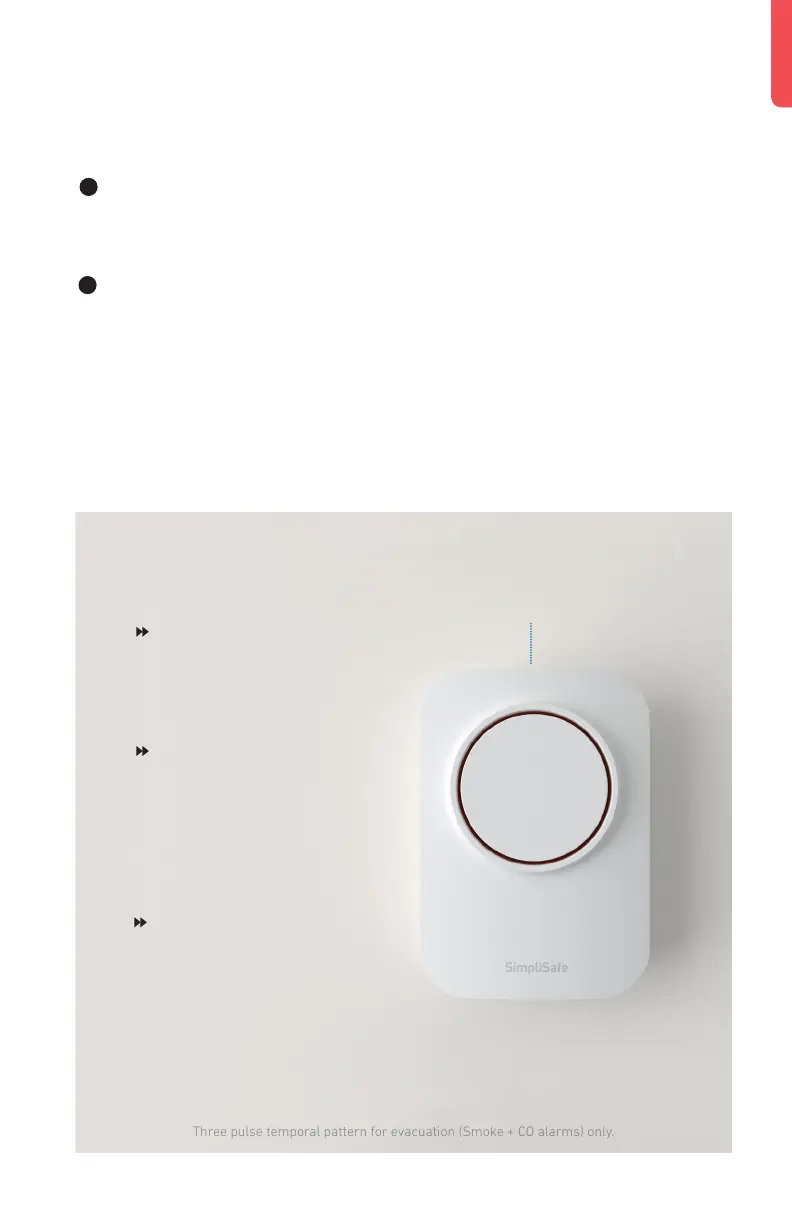Have questions? Call 0800 920 2420
8
Install your Extra Sirens
Be cautious when
testing your 105 dB
Siren. Prolonged
exposure can cause
hearing damage.
Install your Siren by
the front door to scare
away intruders.
Use your Keypad menu
to configure your Siren’s
volume and settings.
Adhere the Siren by pressing and holding it to the wall for
30 seconds to ensure it stays in place.
1
For permanent installation, push up on the Siren to remove
it from its bracket. Then screw the bracket into the wall with
the included screws.
2
Three pulse temporal pattern for evacuation (Smoke + CO alarms) only.
Test Button
