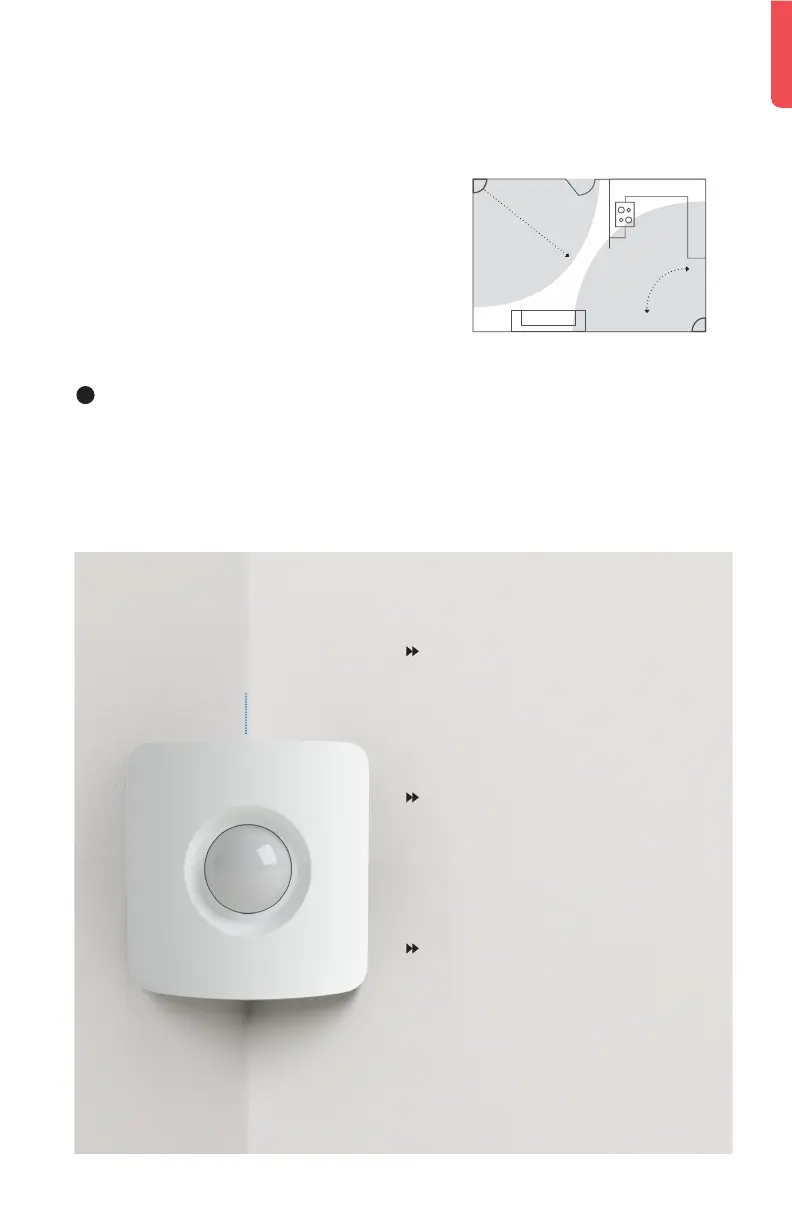Have questions? Call 0800 920 2420
4
Install your Motion Sensors
Motion Sensors detect motion within
10 metres. They look straight ahead
with a 90° field of view as well as
downward at a 45° angle. Mount it in
a corner for maximum coverage of
your room.
Dog Owners: For pets over
2 stone, install button-side
down, about 1.2 metres o the
ground.
Test Button:
Install with
button facing
upwards
Place the Motion Sensor on a shelf or adhere it to a wall,
approximately 1.5 to 2 metres o the ground. Avoid placing
the sensor near a heater, air conditioner, lamp, or electronics
(such as a wifi router).
1
Motion Sensors are active in
Away Mode only by default.
Put the system in Home Mode
and you can move freely about
your home without setting o
an alarm.
30 feet
90°
Cat Owners: Place the Motion
Sensor so that cats cannot
climb near it, button-side up, 2
to 3 metres o the ground.
