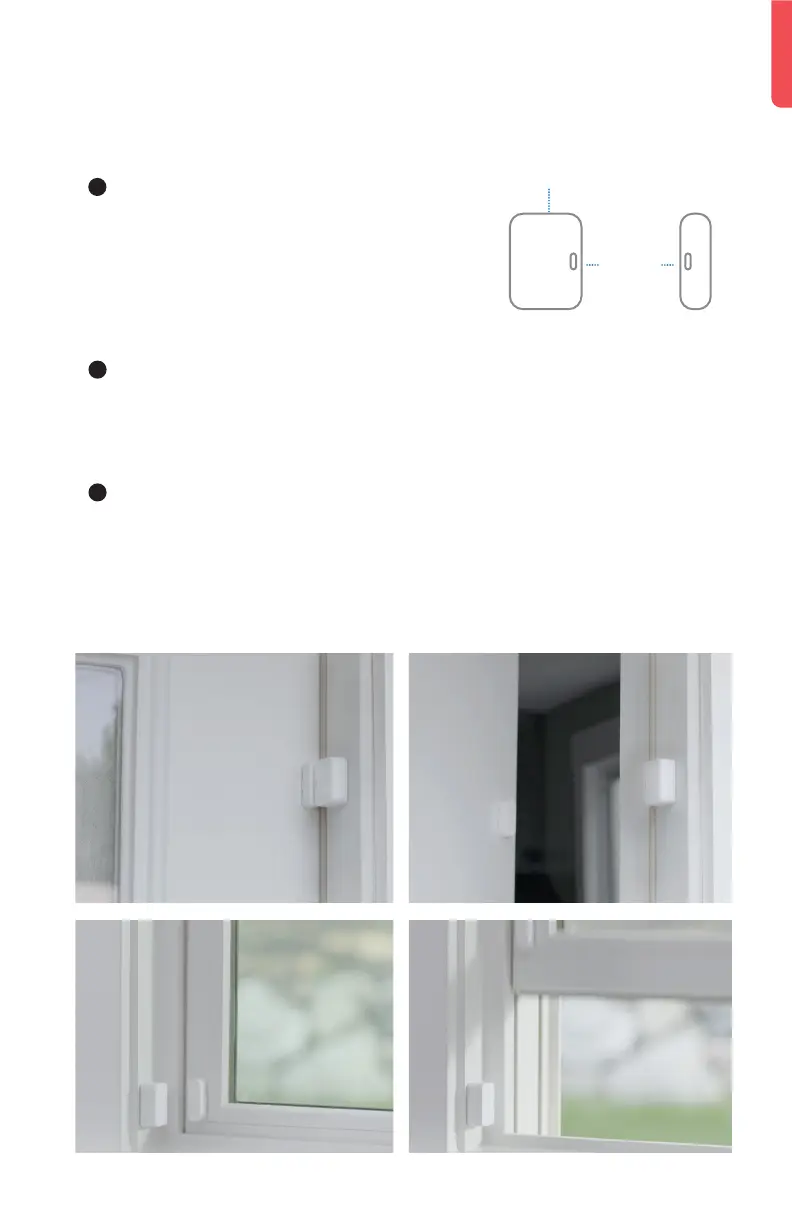Have questions? Call 0800 920 2420
6
Install your Entry Sensors
Adhere the sensor on the door and the magnet on the
door casing, or the other way round. There is no “right
side up.”
1
2
3
Test the alignment before you adhere each piece. The blue
light should flash once when the door or window opens and
twice when it closes.
Line up the magnet and sensor
on the door or window so that the
grooves align and the pieces are
less than 5 cm apart when the door
or window is closed.
OPEN
OPENCLOSED
CLOSED
EXAMPLES:
Test Button
5 cm
or less
