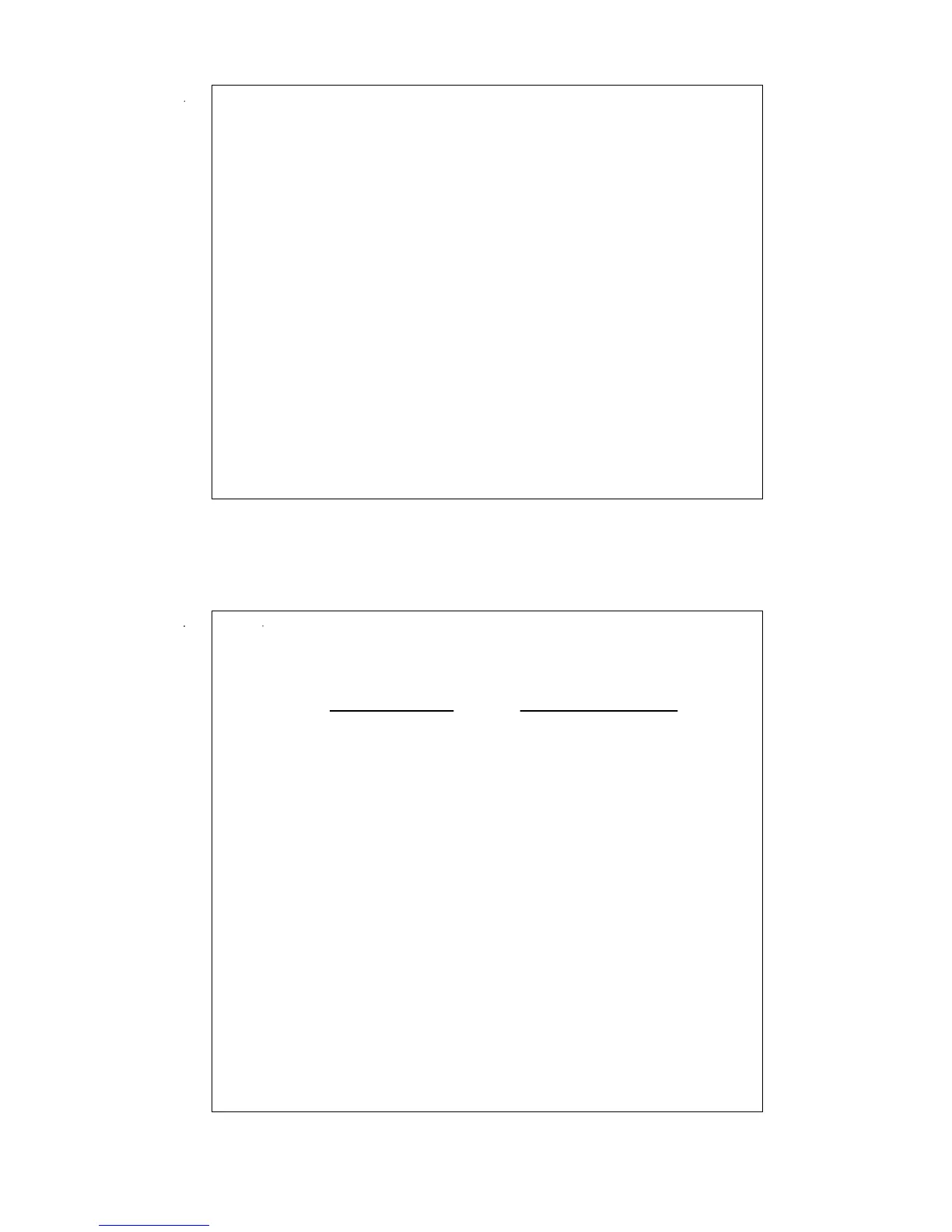DRAFT
DRAFT
19
H2 RADIO SETUP PROGRAM
---------------------------------------------------------
Using COM1 port on computer NVM Data: NOT LOADED
Select option:-
1 - Load NVM data from Radio (Copy data from radio to PC)
2 - Load NVM data from File (Load data from programme file)
3 - View/Modify NVM data (View/change displayed data)
4 - Save NVM data to Radio (Save displayed data to radio)
5 - Save NVM data to File (Save data to new PC file)
6 - CLONE from existing Radio (Copy existing data from radio to radio)
7 – Exit Program (Exit programme)
Use ↑↓ [Enter] or type option number, type [ESC] to exit program
**Text in brackets is for information only and does not appear on screen**
Load NVM data from Radio
Connect Radio, press any key when ready
NVM data
00: 10: 20: 30:
01: 11: 21: 31:
02: 12: 22: 32:
03: 13: 23: 33:
04: 14: 24: 34:
05: 15: 25: 35:
06: 16: 26: 36:
07: 17: 27: 37:
08: 18: 28: 38:
09: 19: 29: 39:
0A: 1A: 2A: 3A:
0B: 1B: 2B: 3B:
0C: 1C: 2C: 3C:
0D: 1D: 2D: 3D:
0E: 1E: 2E: 3E:
0F: 1F: 2F: 3F:
Any key to continue, [ESC] to exit