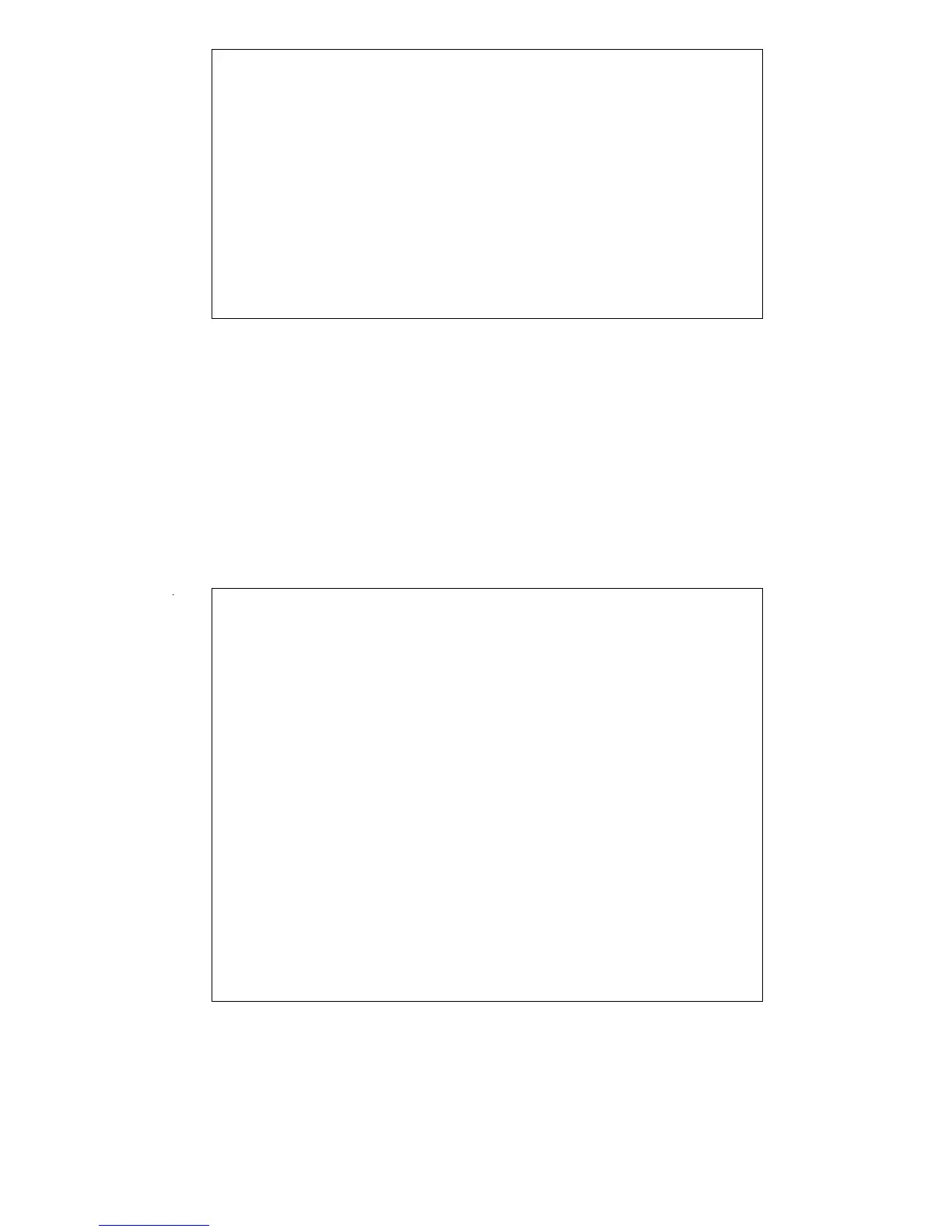DRAFT
DRAFT
23
View / Modify NVM data
This option is not available
NVM data has not been loaded
Use options 1 or 2 to load data
Press any key to exit
View / Modify NVM data
Configuration Settings
Country : INT
Second Mode Enabled : YES
Scanning Enabled : YES
Channel 10 Scan Enabled : NO
Dual Watch Enabled : YES
Tri Watch Enabled : YES
Priority Chan (PC) Enabled : YES
User can disable first key beep : YES
Startup Channel (SC) : 16
Watch Channel (WC) : 16
USA / Canada Weather Channels : NO
ATIS Identifier : ---------------
DSC Identifier (MMSI) : ---------------
←↑↓→ select [space] modify [Pg Dn] next screen [ESC] exit
Select setting to be changed, use Space Bar to scroll through
available options