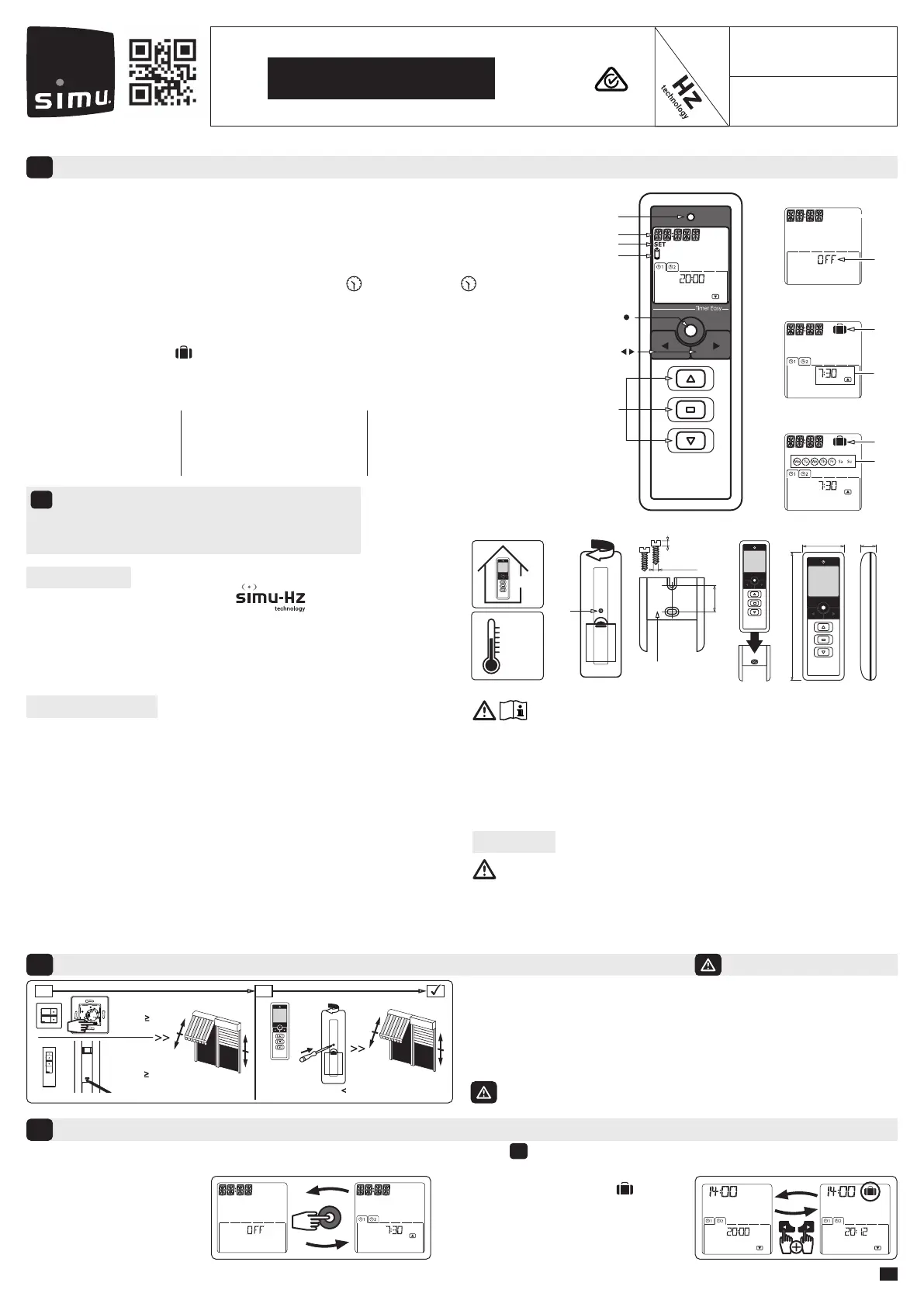47 mm 18 mm
145 mm
Ø3 mm
3 mm max.
26 mm
l
IP20
0°C
45°C
m
AUTOMATIC MODE DISPLA
(Daily program)
AUTOMATIC MODE DISPLAY
(work/rest program)
a
d
c
b
g
e ( )
f ( )
k
i
j
i
h
Presentation
1
Programming an existing system
2
Using the Timer Easy transmitter
3
1/2
i
CLOCK PRE-PROGRAMMED IN FACTORY:
Current time: PARIS local time (winter UTC +1, summer UTC +2)
Winter / summer time change: Europe time zone
Daily program: Up at 7.30 am / down at 8.00 pm
1. Press the PROG button on the individual control transmitter for
approximately 3 seconds. The motor will run for 0,5 second in one
direction, then in the other.
2. Press the Time Easy transmitter programming button (PROG) for
approximately 1 second. The motor will run for 0,5 second in one direction,
then in the other. The operation is nished.
How to change the mode:To
switch from manual mode to
automatic mode and back, press
the validation key (●)
Presence simulation mode
activation / de-activation: to activate or
disable the presence simulation mode,
press both selection keys at the same time
(◄,►) (automatic mode only)
For tters only
For more information on programming, please consult the
instructions.
The Timer Easy transmitter is now ready to use, with the program described in §1
i
.
The operations described in §4 to §6 are optional and should only be carried out to change the factory program.
The Hz Timer Easy transmitter enables the individual, group or general command of SIMU-Hz
motors and receivers.
There are two possible modes: manual mode and automatic mode.
MANUAL MODE:
- To use the remote control, press on one of the command buttons (▲, ■ or ▼)
- The programmings of the automatic mode are de-activated.
AUTOMATIC MODE: the in-built clock enables one opening (
1 ) and 1 closing (
2) per day. The
programmed times can be:
- the same every day of the week: daily program (default mode)
- Different on rest days and work days: work day / rest day program
(example: work days from Monday to Friday and rest days Saturday and Sunday - see §4.8)
- The presence simulation function offsets randomly the programmed hour by 0 to +30 minutes to
simulate presence in your home.
- The selection keys (◄,►) enable you to display the clock programming and the control keys (▲, ■ or ▼)
to issue manual commands.
1 s.
Technical data
- Compatible with motors & receivers
- Safety level : class III
- Frequency range: 433,050 MHz – 434,790 MHz F: 433,420 MHz
- Max power used: ERP < 10 mW
- Radio range (in normal pollution condition): 20 m throught 2 concrete walls,
200 m in open space.
- Power supply : 2 batteries 1,5V, type AAA (LR03).
SIMU S.A.S. au capital de 5 000 000 € - Zone Industrielle Les Giranaux - 70100 ARC-LÈS-GRAY - FRANCE - RCS VESOUL B 425 650 090 - SIRET 425 650 090 00011 - n° T.V.A CEE FR 87 425 650 090
FR
EN
DE
NL
ES
PL
CZ
TIMER EASY
5107500C
INSTRUCTIONS
www.simu.com
Safety and liability
1. Liability
These instructions must be kept by the user. Failure to follow these instructions or use of
the product outside its eld of application is forbidden, and will invalidate the warranty and
discharge SIMU of all liability. This SIMU product must be installed by a professional drive
and home automation installer. Moreover, the installer must comply with the standards
and legislation currently in force in the country in which the product is being installed,
and inform his customers of the operating and maintenance conditions for the product.
Never begin installing without rst checking the compatibility of this product with the
associated equipment and accessories. If in doubt when installing this product and/or to
obtain additional information, contact a SIMU adviser or go to the website www.simu.com.
2. Safety instructions
If used with a motor, you should also consult the instructions provided with the motor.
Do not use or install this product outdoors. Keep the product out of the reach of children.
Do not use abrasive products or solvents to clean it. Do not knock or drop the product,
expose it to ammable materials or sources of heat or moisture, or splash or immerse it.
Warning
This product contains stick cell batteries. Do not swallow the battery: risk of potentially
fatal chemical burns in less than 2 hours. If the battery is inserted into a part of the body or
if in any doubt, call a doctor immediately. Keep batteries (new and used) and the product
out of the reach of children. If the battery compartment no longer closes, do not use the
product and keep it away from children. Risk of explosion, leaking ammable liquids or
gases from the battery if it is kept at a high temperature (hot oven, re), crushed, cut or
subject to very low air pressure. Non-rechargeable batteries must not be recharged.
Installation
This product must not be installed at a height greater than 2 m.
Do not position the transmitter near metal in order to ensure its good working (reduced
range). A radio appliance using the same frequency may deteriorate our product’s per-
formance.
a: Transmission led
b: Current time
c: Setting mode
d: Low battery indicator
e: Validation key
f: Selection keys
g: Control keys
h: Automatic mode OFF
i: Presence simulation ON
j: Time of the next order
k: Work day / rest day program
l: Programming button« PROG »
m: Wall bracket
