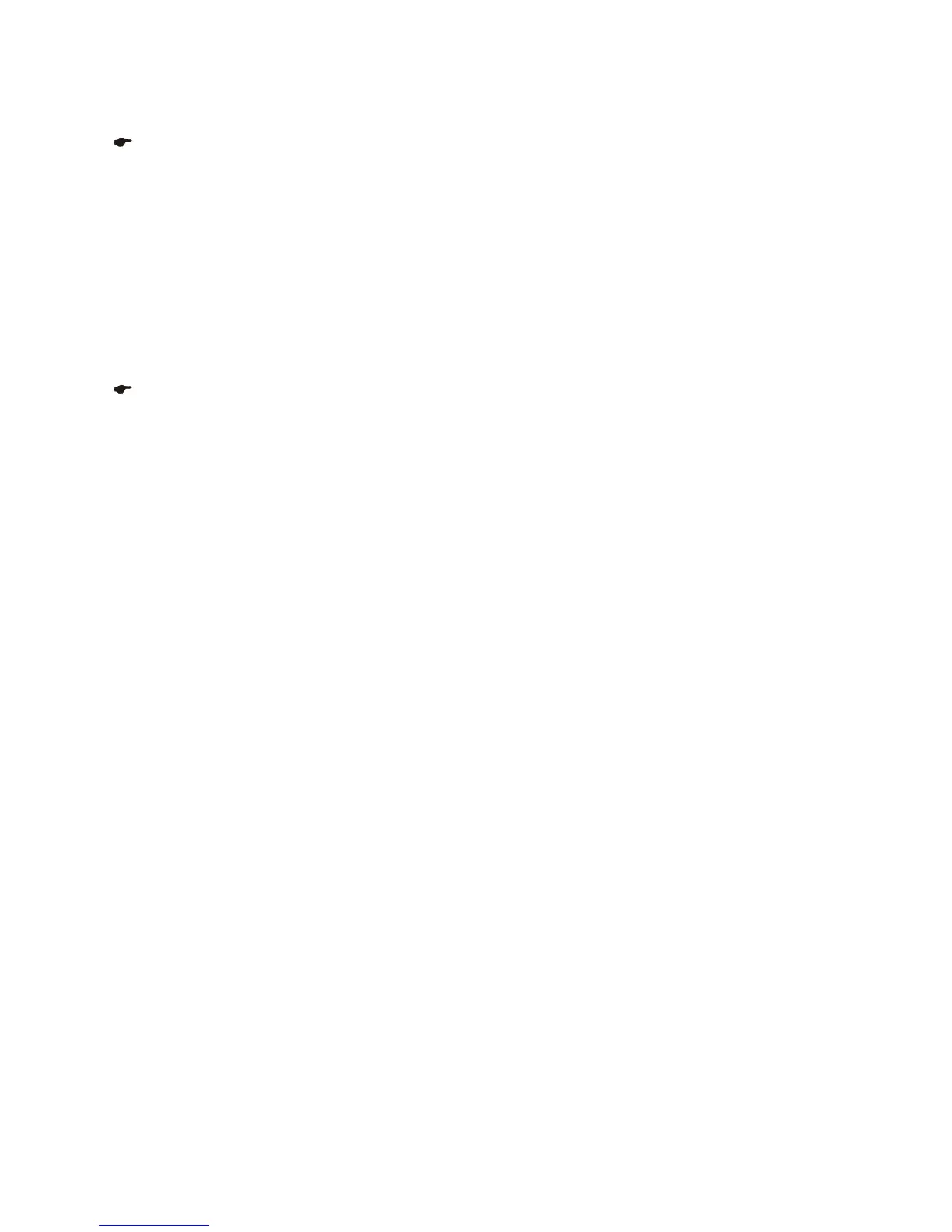Set TIME ON and TIME OFF simultaneously
1. Set TIME ON according to procedures 1 and 2 specified in
TIME ON operation.
2. Set TIME OFF as the procedures 1 and 2 specified in TIME
OFF operation.
3. If both the set time of TIME ON and TIME OFF not exceed
10 hours, time OFF operation will activated 0.5 hour later
than time ON operation. If both the set time of TIME ON and
TIME OFF exceed 10 hours, time OFF operation will be
activated 1 hour later than time ON operation.
4. 0.5s after setting, remote controller will send TIME ON
command to the unit.
Modification of timer operation
Press corresponding button and readjust the time of time
ON and time OFF. Adjust the time figure to 0.00 to cancel the
timer operation.
NOTE: The time set in timer operation is the relative figure
based on the clock on remote controller. Adjusting clock is
unavailable when TIME ON or TIME OFF is activated.