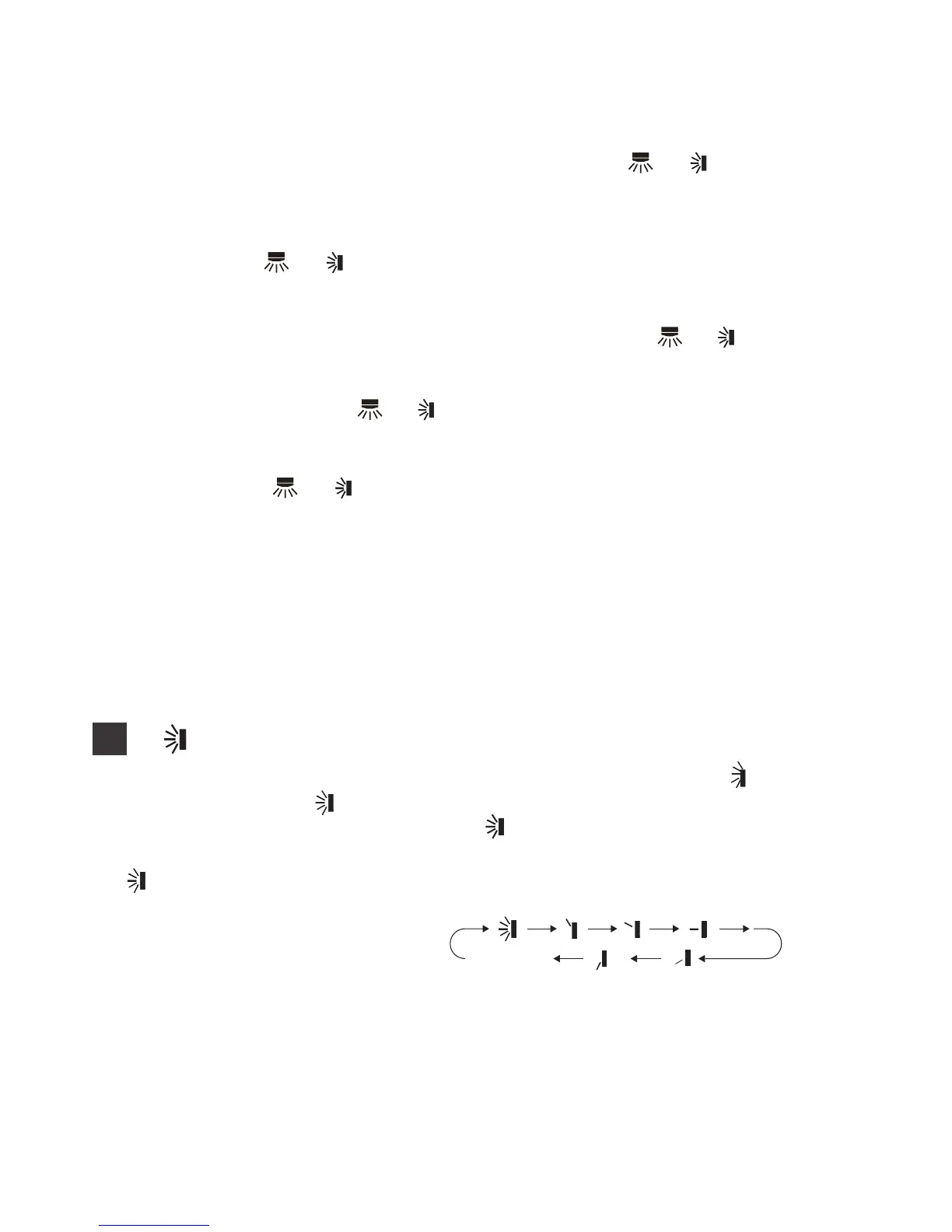Introduction for buttons on remote controller
● When selecting auto mode, air conditioner will operate automatically according
to ambient temperature. Set temperature can’t be adjusted and will not be displayed
as well. Press "FAN" button can adjust fan speed. Press " " / " " button can
adjust fan blowing angle.
● After selecting cool mode, air conditioner will operate under cool mode.
Press "+" or "-" button to adjust set temperature. Press "FAN" button to adjust
fan speed.Press " " / " " button to adjust
fan blowing angle.
● When selecting dry mode, the air conditioner operates at low speed under dry
mode. Under dry mode, fan speed can’t be adjusted. Press " " / " " button to
adjust fan blowing angle.
● When selecting fan mode, the air conditioner will only blow fan,Press "FAN" button
to adjust fan speed. Press " " / " " button to adjust fan blowing angle.
● When selecting heating mode, the air conditioner operates under heat mode.
Press "+" or "- " button to adjust set temperature. Press "FAN" button to adjust
fan speed. Press " " / " " button to adjust fan blowing angle. (Cooling only
unit won’t receive heating mode signal. If setting heat mode with remote controller,
press ON/OFF button can’t start up the unit).
Note:
● For preventing cold air, after starting up heating mode, indoor unit will delay 1~5
minutes to blow air (actual delay time is depend on indoor ambient temperature).
● Set temperature range from remote controller: 16~30
℃
(61-86°F);
no display
9
(horizontal louvers stops
at current position)
button
● Under simple swing mode, press this button can turn on ( display " " icon) or
turn off ( not display " " icon) up&down swing function.
● Under OFF status, press "+" button and " " button simultan
● Under fixed swing mode, press this button and up and down swing status will
eously can switch
change in the sequence as below:
between simple swing mode and fixed swing mode. During switching time,
“ ” icon on remote controller will flash twice.