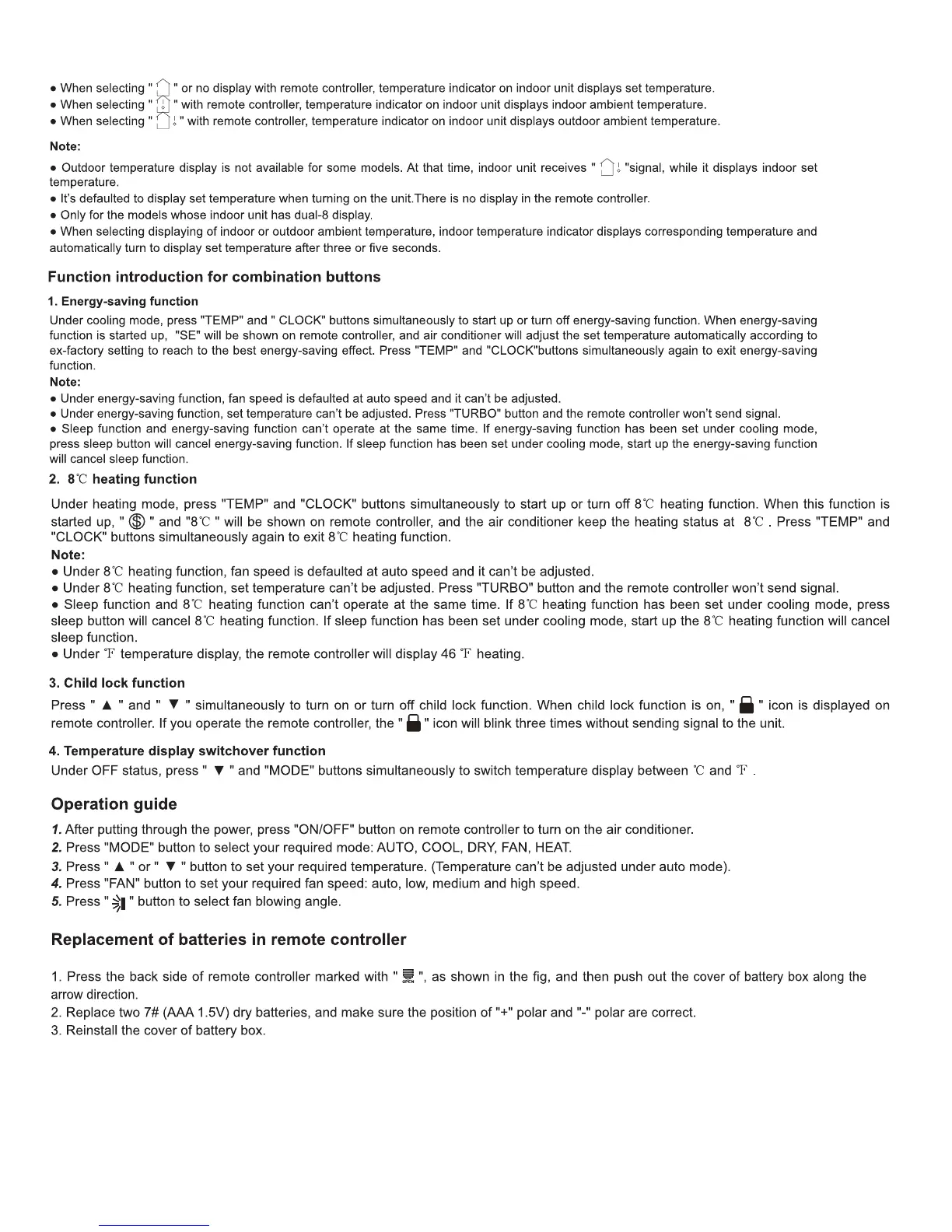13.WiFi button
This function is only available for some models.
This function is applicable to partial of models.
Press " WiFi " button to turn on or turn off WiFi function. When WiFi function is turned on, the " WiFi " icon will be displayed on remote
controller; Under status of unit off, press "MODE" and " WiFi " buttons simultaneously for 1s, WiFi module will restore to factory default
setting.
● The Quiet function can be set up in all modes; Under the Quiet mode,the fan speed is not available.
● The Quiet function is only available for some models.
● When quiet function is selected
Under cooling mode: indoor fan operates at notch 4 speed. 10 minutes later or when indoor ambient temperature≤28℃, indoor fan will operate
at notch 2 speed or quiet mode according to the comparison between indoor ambinet temperature and set temperature.
Under heating mode: indoor fan operates at notch 3 speed or quiet mode according to the comparison between indoor ambient temperature and
set temperature.
Under dry, fan mode: indoor fan operates at quiet mode.
Under auto mode: the indoor fan operates at the auto quiet mode according to actual cooling, heating or fan mode.