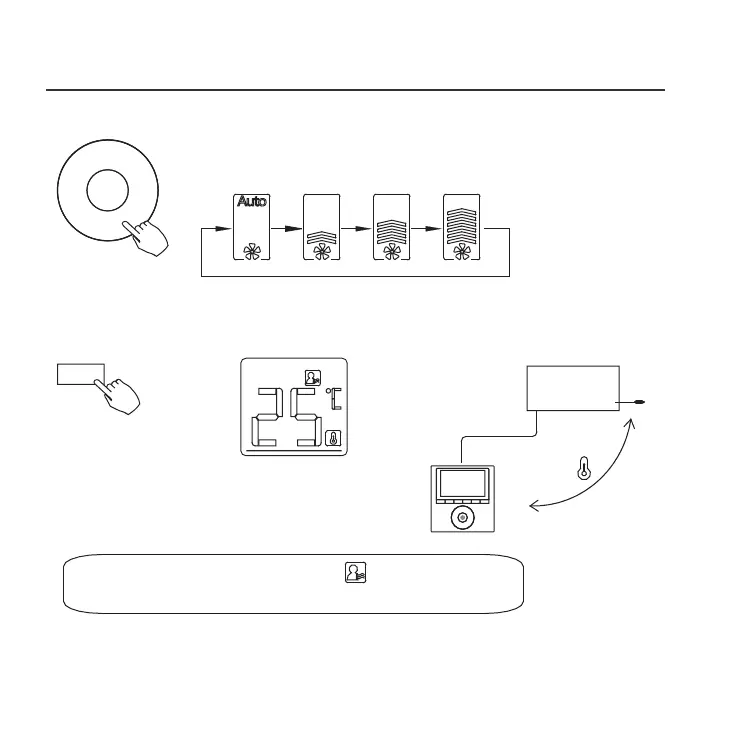9. OPERATION
Fan speed setting
Press the Fan speed button to set the fan speed.
(This button is unavailable when in the mode of Auto or Dry)
Room temperature sensor selection
Indoor Unit
Press the Ifeel button to select whether the
room temperature is detected at the indoor
unit or the wire controller.
When the ifeel function indication appears,
the room temperature is detected at the wire controller.
15
Fan speed
(Lock)
Copy/Ifeel