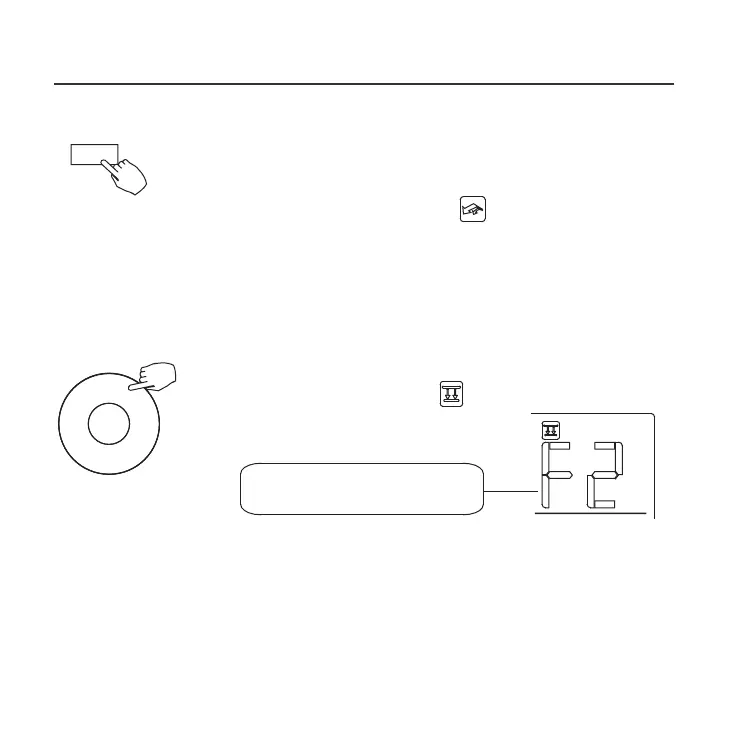9. OPERATION
Faceplate function (on some models)
1.When the unit is offˈPress the Mode button long to activate
the faceplate function.The mark will flash.
2. Press the button “+” and “-” to control the lift and drop of the faceplate.
Pressing the “+” button can stop the faceplate,while it is dropping.
Pressing the “-” button can stop the faceplate,while it is lifting.
The F2 mark appears when
the faceplate is adjusted.
17
Mode
Turbo function (on some models)
Press the Turbo button to activate the turbo function.
Press the button again to deactivate the turbo function.
When the turbo function is activated,the mark appears.
Back/Turbo
